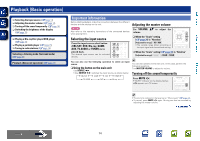Denon AVR-1513 Owners Manual - Page 18
Playing a Blu-ray Disc player/DVD player, Playing a portable player - dvd won t play
 |
View all Denon AVR-1513 manuals
Add to My Manuals
Save this manual to your list of manuals |
Page 18 highlights
Basic version Advanced version POWER QUICK SELECT 1 2 3 4 ImpCoBLr/StAaT nDtVDinMfoEMrORmY aBAtNiDon Switching the brightness of the display Blu-ray GAME SHIFT MODE Press DIMMER. • The display brightness of this unit switches each time the button is pressed. AUX TV AUDIO TUNER CHANNEL TUNE CH LEVEL SLEEP DIMMER SEARCH Bright OFF Dim Dark INFO AUDIO Bright Normal display brightness. ENTER VOLUME Dim Dark OFF Reduced display brightness. Very low display brightness. Turns the display off. BACK SETUP NIGHT RESTORER TONE MUTE SURROUND AUDIO DELAY NOTE When the brightness of the display is set to "OFF", the display turns off and appears as if there is no electricity. RC-1170 Playing a Blu-ray Disc player/DVD player The following describes the procedure for playing Blu-ray Disc player/ DVD player. 1 Prepare for playback. q Turn on the power of the TV, subwoofer and player. w Change the TV input to the input of this unit. e Load the disc in the player. 2 Press POWER X to turn on power to the unit. POWER QUICK SELECT 1 2 3 4 CBL /SAT DVD MEMORY BAND Blu-ray GAME SHIFT MODE AUX TV AUDIO TUNER CHANNEL TUNE 3 Press Blu-ray or DVD to switch an input source for a player used for playback. CH LEVEL SLEEP DIMMER SEARCH 4 Play the device connected to this unitIN.FO AUDIO Make the necessary settings on the player (language setting, subtitles setting, etc.) beforehand. ENTER VOLUME BACK SETUP Playing a portable player The following describes the procedure for playing portable player. 1 Connect the portable player to this unit (vpage 13 "Connecting a portable player"). 2 Press POWER X to turn on power to the unit. 3 Press AUX to switch the input source to "AUX". POWER QUICK SELECT 1 2 3 4 CBL /SAT DVD MEMORY BAND Blu-ray GAME SHIFT MODE AUX TV AUDIO TUNER CHANNEL TUNE 4 Play the component connected to this unit. CHLEVEL SLEEP DIMMER SEARCH INFO AUDIO NOTE ENTER VOLUME When playback devices are connected to the AUX HDMI connector and the AUX PORTABLE IN jack on the front panel, priority is given to the device connected to the AUX HDMI connectoBrA.CK SETUP If you prefer to play back the device connected to the AUX PORTABLE IN jack, then either disconnect the HDMI cable or change NIGHT RESTORER TtOhNEe "MUITnE put Mode" (vpage 33) setting to "Analog". SURROUND AUDIO DELAY NIGHT RESTORER TONE MUTE SURROUND AUDIO DELAY RC-1170 RC-1170 Information DVD 15