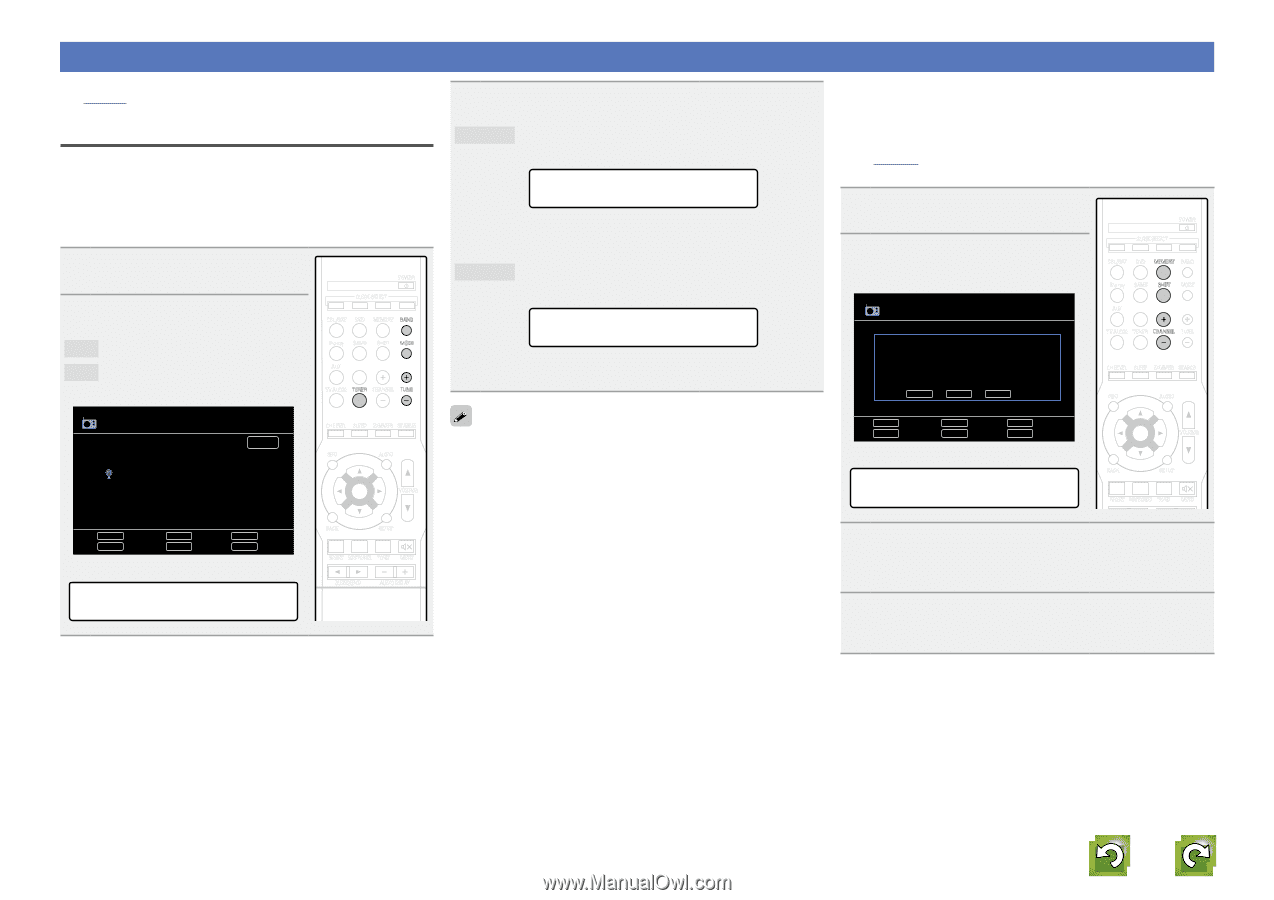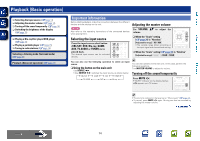Denon AVR-1513 Owners Manual - Page 19
Tuning in radio stations, Listening to FM/AM broadcasts
 |
View all Denon AVR-1513 manuals
Add to My Manuals
Save this manual to your list of manuals |
Page 19 highlights
Basic version Advanced version Tuning in radio stations For antenna connections, see "Connecting an antenna" (vpage 13). Listening to FM/AM broadcasts The modes for receiving FM/AM broadcasts consists of "AUTO" mode that automatically searches available broadcast stations and "MANUAL" mode that lets you tune in using buttons to change the frequency. The default setting is "AUTO". In "AUTO" mode, you cannot tune in to radio stations if the reception is not good. If this is the case, then use the "MANUAL" to tune in. 1 Press TUNER to switch the input source to "TUNER". 2 Press BAND to select "FM" or "AM". FM When listening to an FM broadcast. AM When listening to an AM broadcast. GTV ScreenH POWER QUICK SELECT 1 2 3 4 CBL /SAT DVD MEMORY BAND Blu-ray GAME SHIFT MODE AUX TV AUDIO TUNER CHANNEL TUNE 3 Tune in the desired broadcast station. AUTO Automatically tune to the station. q Press MODE to select "AUTO". MODE:AUTO w Press TUNE + or TUNE - to select the station you want to hear. MANUAL Manually tune to the station. q Press MODE to select "MANUAL". MODE:MANUAL w Press TUNE + or TUNE - to select the station you want to hear. nnPresetting radio stations (Manual preset) Your favorite broadcast stations can be preset so that you can tune them in easily. Up to 56 stations can be preset. • Stations can be preset automatically at "Auto Preset" (vpage 33). If "Auto Preset" is performed after performing "Manual preset", the "Manual preset" settings will be overwritten. 1 Tune in the broadcast station you want to preset. 2 Press MEMORY. GTV ScreenH POWER QUICK SELECT 1 2 3 4 CBL /SAT DVD MEMORY BAND Blu-ray GAME SHIFT MODE TUNER To store preset: select A1-G8 A1 SHIFT CHANNEL MEMORY AUX TV AUDIO TUNER CHANNEL TUNE CH LEVEL SLEEP DIMMER SEARCH INFO AUDIO TUNER FM 87.5MHz AUTO Now Playing A1 CH LEVEL SLEEP DIMMER SEARCH INFO AUDIO ENTER VOLUME When tuning in stations manually, press and hold TUNE + or TUNE - to change frequencies continuously. TUNE Tuning CHANNEL Preset BAND Band MODE Mode MEMORY Memory SEARCH RDS GDisplay of this unitH Storing Station ENTER VOLUME BACK SETUP NIGHT RESTORER TONE MUTE TUNE Tuning CHANNEL Preset BAND Band MODE Mode MEMORY Memory SEARCH RDS GDisplay of this unitH A1 FM 87.50MHz BACK SETUP NIGHT RESTORER TONE MUTE SURROUND AUDIO DELAY SURROUND AUDIO DELAY 3 Press CHANNEL + or CHANNEL - to select the preset number. • Press SHIFT, and then the block (A - G) can be selected. 4 Press MEMORY again to complete the settiRnC-11g70. • To preset other stations, repeat steps 1 to 4. RC-1170 vSee overleaf Information DVD 16