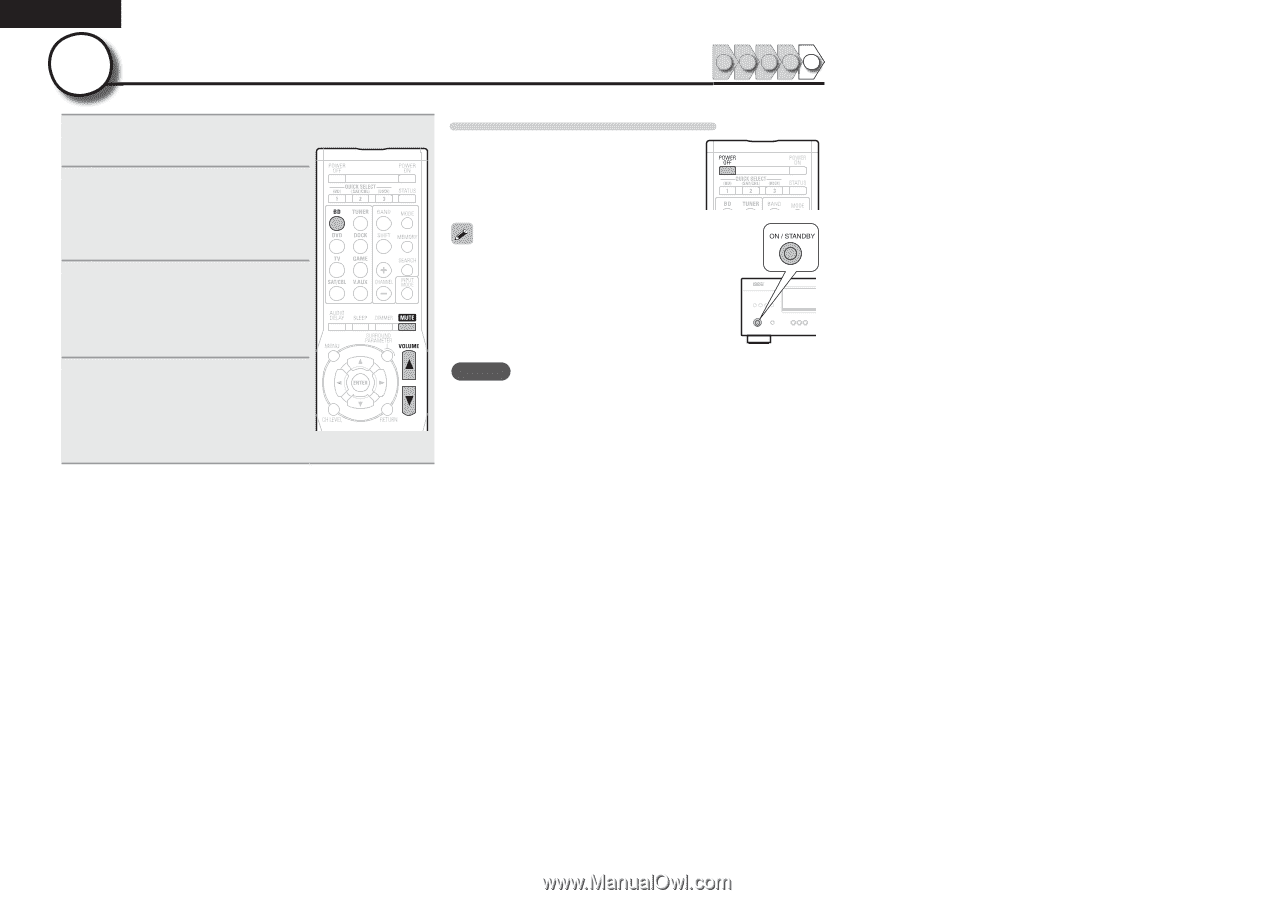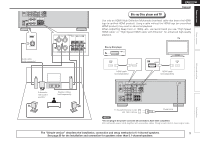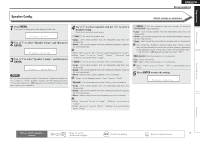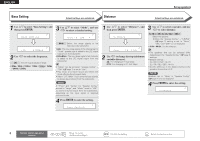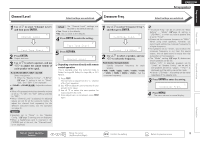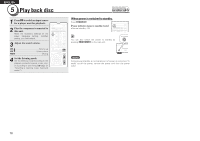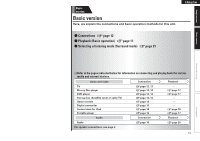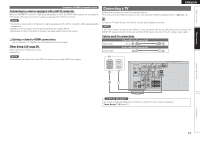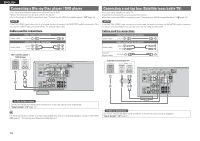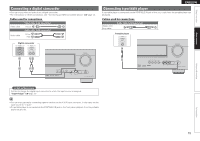Denon AVR-391 Owners Manual - English - Page 13
Play back disc - no sound
 |
UPC - 083795001575
View all Denon AVR-391 manuals
Add to My Manuals
Save this manual to your list of manuals |
Page 13 highlights
ENGLISH 5 Play back disc 1 Press BD to switch an input source for a player used for playback. 2 Play the component connected to this unit. Make the necessary settings on the player (language setting, subtitles setting, etc.) beforehand. 3 Adjust the sound volume. VOL d Volume up VOL f Volume down MUTE Muting 4 Set the listening mode. Set the listening mode according to the playback contents (cinema, music, etc.) or according to your liking (vpage 21 "Selecting a listening mode (Surround mode)"). 1 2345 When power is switched to standby Press POWER OFF. GPower indicator status in standby modeH • Normal standby : Off You can also switch the power to standby by pressing ON/STANDBY on the main unit. NOTE During power standby, a minimal amount of power is consumed. To totally cut off the power, remove the power cord from the power outlet. 10