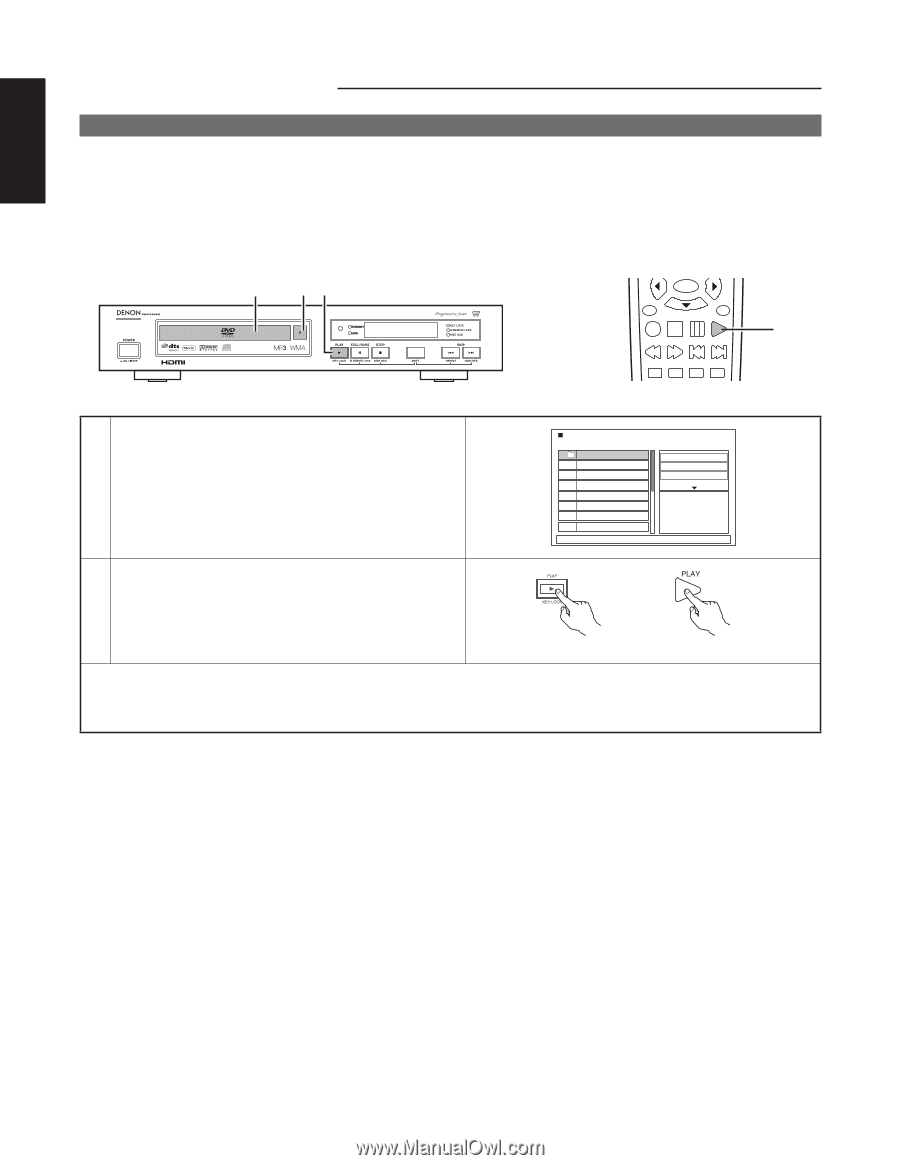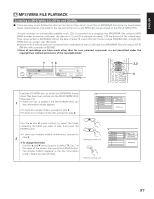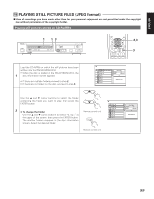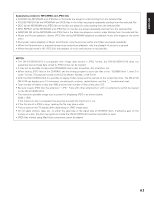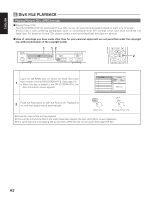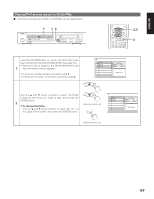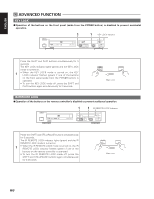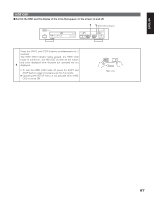Denon DNV210 User Guide - Page 69
Divx File Playback
 |
UPC - 081757507912
View all Denon DNV210 manuals
Add to My Manuals
Save this manual to your list of manuals |
Page 69 highlights
ENGLISH ⁄9 DivX FILE PLAYBACK Playing Picture CDs (JPEG format) ■ Playing Picture CDs The DN-V210/DN-V310 can play Kodak Picture CDs, so you can view the photographs stored on them on a TV screen. (Picture CDs is CDs containing photographs taken on conventional silver film cameras which have been converted into digital data. For details on Picture CDs, please contact a store providing Kodak development services. ■ Uses of recordings you have made other than for your personal enjoyment are not permitted under the copyright law without permission of the copyright holder. 1 12 ENTER ANGLE RETURN DISPLAY STOP STILL/PAUSE PLAY SLOW/SEARCH SKIP SETUP NTSC/PAL ZOOM SLIDE SHOW 2 Load the CD-R/RW disc on which the DivX files have 1 been written into the DN-V210/DN-V310. (See page 19.) • When the disc is loaded in the DN-V210/DN-V310, the disc information screen appears. PICTURES View Filter Repeat : Off Mode : Normal JPEG Preview 2 Press the Play button to start the Picture CD. Playback st rts, and the images switch automatically. Main unit Remote control unit ✽ Press the stop button to stop playback. ✽ Once all the still picture files in the folder have been played, the disc information screen reappears. ✽ The same operations as playing still picture files (JPEG format) can be used. (See pages 59, 60.) 62