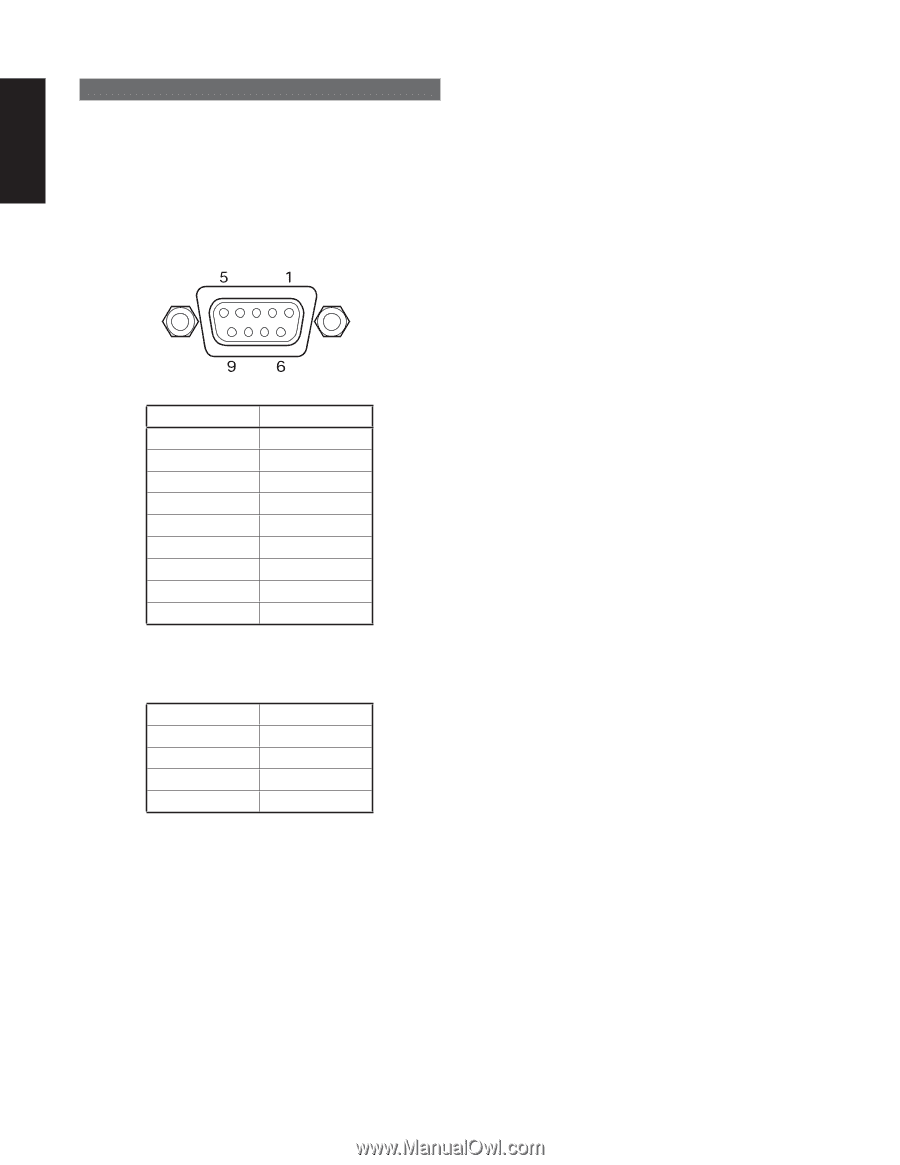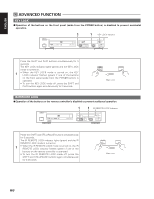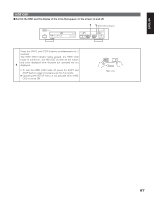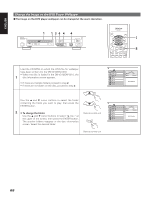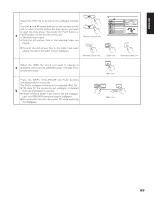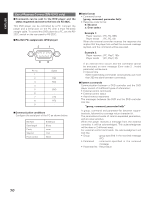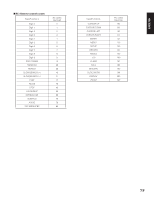Denon DNV210 User Guide - Page 77
Serial Remote Control DN-V310 only
 |
UPC - 081757507912
View all Denon DNV210 manuals
Add to My Manuals
Save this manual to your list of manuals |
Page 77 highlights
ENGLISH Serial Remote Control (DN-V310 only) ■ Commands can be sent to the DVD player and the status requested and sent to the host via RS-232C. This DVD player can be controlled by a PC. Connect the player and a serial port on the PC with a 9-pin RS-232C straight cable. To control this DVD player by a PC, set the RS232C switch on the rear panel to RS-232C. ■ RS-232C Pin assignments (DVD player) ■ Basic format • Command format [group, command, parameter list]\r • Response code format 0 : No error x : Error code x Example 1: Player receives : [PC, RC, 66]\r Player sends : [PC, RC, 0]\r When the external controller receives the response this implies that the player has verified the received message (syntax), and the command will be executed. Example 2: Player receives : [PC, PlayT, 16]\r Player sends : [PC, PlayT, 2]\r Pin no. 1 2 3 4 5 6 7 8 9 Signal - TXD RXD GND CTS RTS - ■ Communication conditions Configure the serial port of the PC as shown below. Bit Rate Data length Parity Stop bit Flow control 9,600 bps 8 bits none 1 bit None If an internal error occurs and the command cannot be executed, an error message (Error code 2 : Invalid parameter) will be send. • Interval time When transmitting commands consecutively, put more than 300 ms blank between commands. ■ System commands Communication between a DVD controller and the DVD player consist of 3 different types of information: • External control commands • External control status • Asynchronous responses The messages between the DVD and the DVD controller look like: "[group, command, parameter list]\r" A group, command and parameter-list between square- brackets, followed by a carriage return character (\r). The parameter-list exists of comma separated parameters, and are case sensitive. When the player receives a message from the external controller, it will be acknowledged. This acknowledgment will be done in 2 different ways. For external control commands, the acknowledgment will look like: • Group : group specified in the received message (PC) • Command : command specified in the received message • Parameter-list : ReturnValue 70