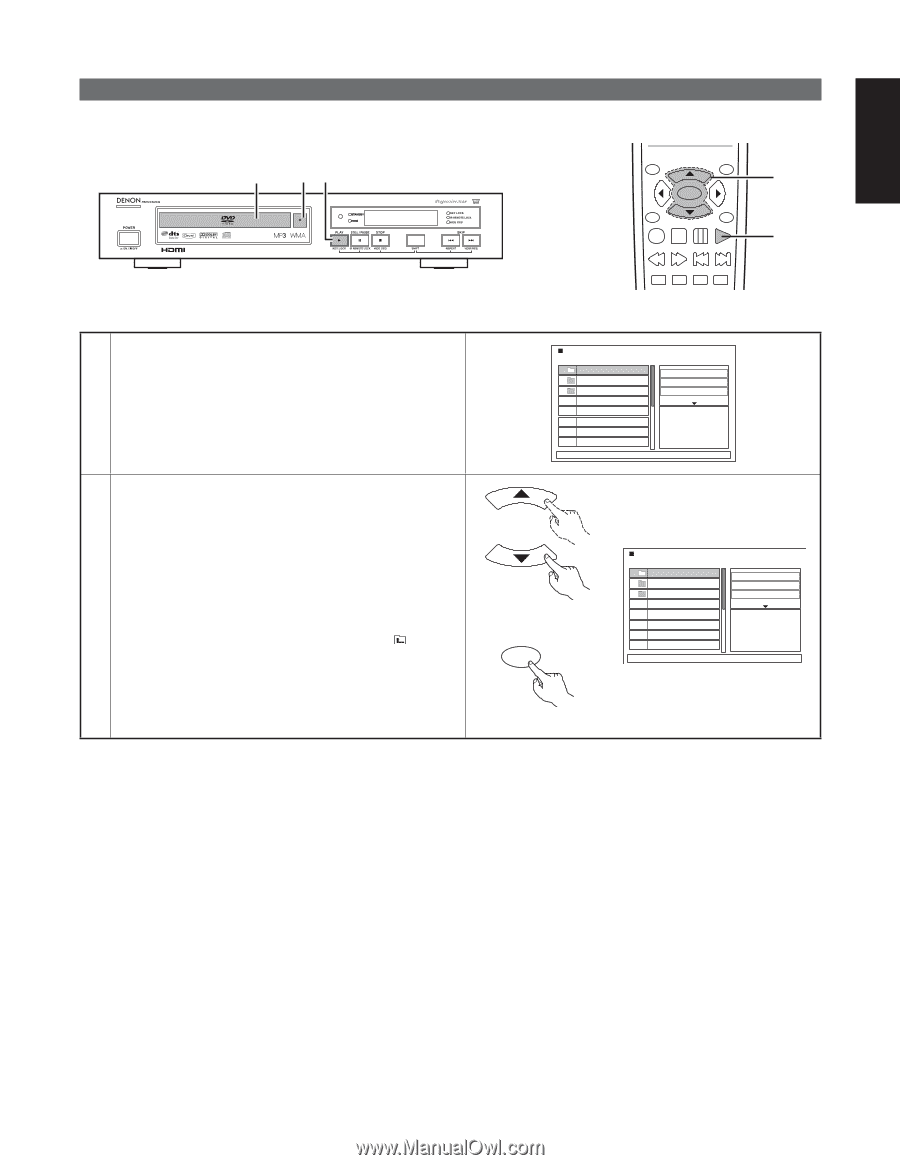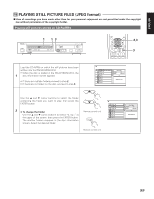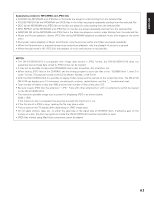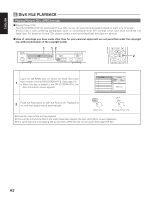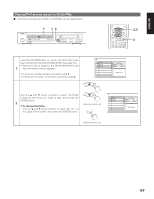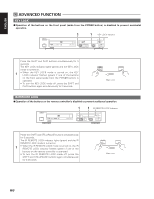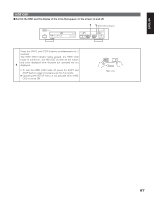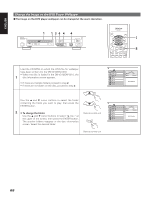Denon DNV210 User Guide - Page 70
Playing DivX movies stored on CD-Rs/RWs
 |
UPC - 081757507912
View all Denon DNV210 manuals
Add to My Manuals
Save this manual to your list of manuals |
Page 70 highlights
ENGLISH Playing DivX movies stored on CD-Rs/RWs ■ DivX files recorded onto CD-Rs or CD-ROMs can be played back. 1 13 Load the CD-R/RW disc on which the DivX files have been written into the DN-V210/DN-V310. (See page 19.) • When the disc is loaded in the DN-V210/DN-V310, the 1 disc information screen appears. • If there are multiple folders, proceed to step 2. • If there are no folders on the disc, proceed to step 3. TOP MENU /PBC MENU ENTER ANGLE RETURN DISPLAY STOP STILL/PAUSE PLAY SLOW/SEARCH SKIP SETUP NTSC/PAL ZOOM SLIDE SHOW 2,3 3 DivX_01 DivX_02 DivX_03 View Filter Repeat : Off Mode : Normal JPEG Preview Use the 5 and ∞ cursor buttons to select the folder containing the file(s) you want to play, then press the ENTER button. 2 ✽ To change the folder Use the 5 and ∞ cursor buttons to select " Up.." at the upper of the screen, then press the ENTER button. Remote control unit ENTER Remote control unit DivX_01 DivX_02 DivX_03 View Filter Repeat : Off Mode : Normal JPEG Preview 63