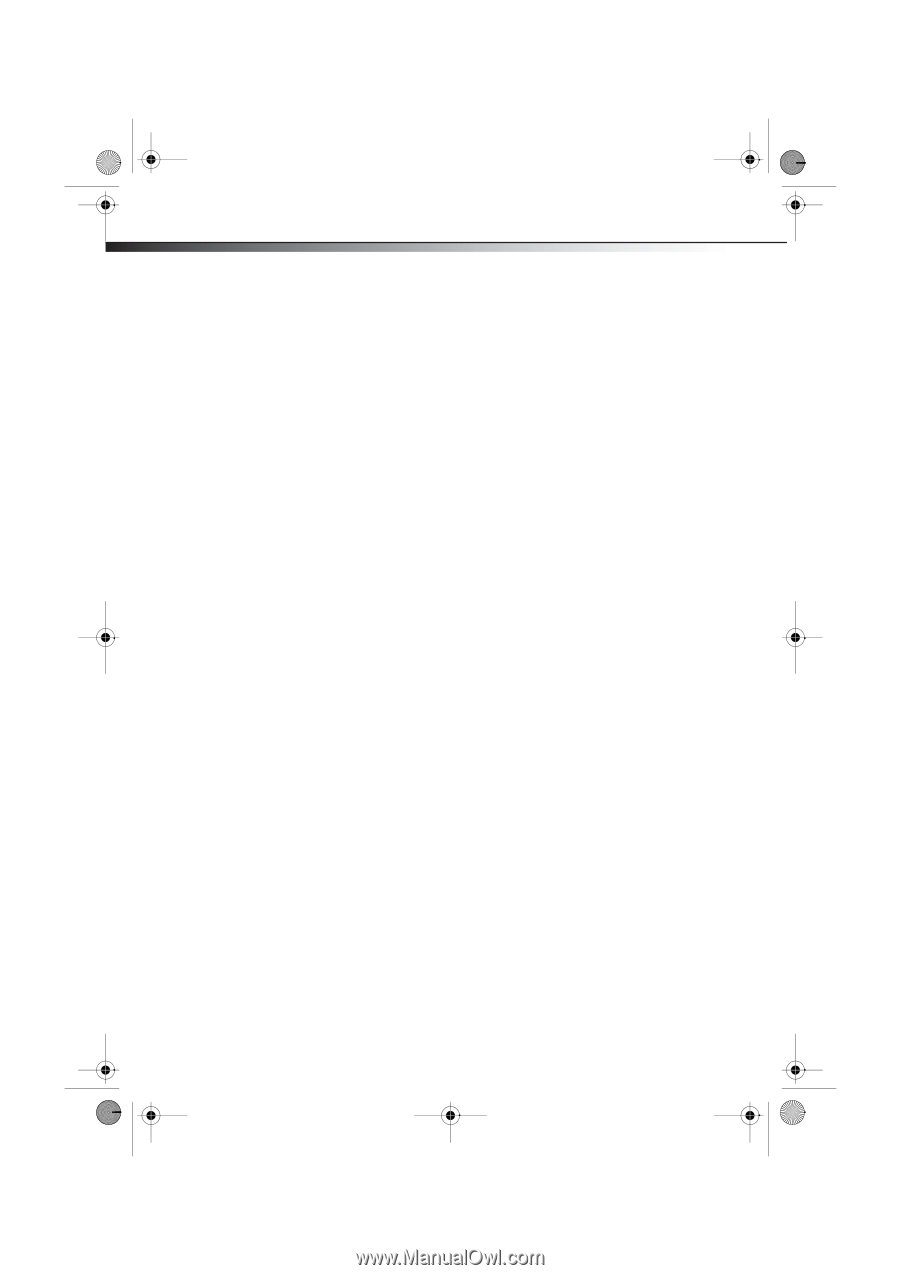Dynex DX-HTIB User Manual (English) - Page 14
DISPLAY, Title or Single Elapsed, Track Remain, Total Elapsed, Total Remain, Display Off, AUDIO,
 |
UPC - 600603128813
View all Dynex DX-HTIB manuals
Add to My Manuals
Save this manual to your list of manuals |
Page 14 highlights
DX-HTIB_10-0823_MAN_ENG_V3.fm Page 14 Thursday, July 29, 2010 2:57 PM 14 DX-HTIB Viewing disc information To view disc information: • During playback, press DISPLAY one or more times to view specific disc information. The information available depends on the type of disc in the player. You can view: • Title (or Single) Elapsed-Shows the elapsed playing time for the title. • Track Remain-Shows the remaining playing time for the track. • Total Elapsed-Shows the total elapsed playing time. • Total Remain-Shows the total remaining playing time. • Display Off-Turns off the information display. Note: The information display automatically turns off if you do not press DISPLAY within three seconds. Opening the DVD main menu To open the DVD menu: • During playback, press MENU. If the DVD has a main menu, the menu opens. Note: Contents of DVD main menus vary from DVD to DVD. Some DVDs only let you start playback from the main menu. Selecting a play mode or audio language To select a play mode (CD) or an audio language (DVD): 1 During playback, press AUDIO. If a CD is playing, you can choose one of four play modes, including Mono L, Mono R, Mix-mono, and Stereo. If a DVD is playing, the audio display appears showing the current audio language and the total number of audio languages available. 2 Press AUDIO one or more times to select the play mode or audio language you want. Notes: • The audio language display turns off if you do not press AUDIO within three seconds. • Some DVDs only let you select an audio language from the DVD main menu. Selecting a subtitle language Some DVDs are recorded with subtitle languages that appear as text on the screen. To select a subtitle language: 1 During playback, press SUBTITLE. The subtitle display appears showing the current subtitle language and the total number of subtitle languages. 2 Press SUBTITLE one or more times to select a different subtitle language. 3 To turn off subtitles, press SUBTITLE until Subtitle Off appears. Notes: • The subtitle display turns off if you do not press SUBTITLE within three seconds. • Some DVDs only let you select a subtitle language from the DVD main menu.