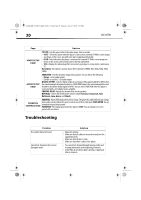Dynex DX-HTIB User Manual (English) - Page 15
Playing an MP3 disc, Playing a JPEG disc - remote
 |
UPC - 600603128813
View all Dynex DX-HTIB manuals
Add to My Manuals
Save this manual to your list of manuals |
Page 15 highlights
DX-HTIB_10-0823_MAN_ENG_V3.fm Page 15 Thursday, July 29, 2010 2:57 PM Home Theater System 15 Playing an MP3 disc To play an MP3 disc: 1 Press STANDBY/ON to turn on the player. 2 Press the OPEN/CLOSE button on the remote control (or the (eject) button on the front panel) to open the disc tray. Insert an MP3 disc and press the OPEN/CLOSE or (eject) button again to close it. Your player will read the disc automatically and display the menu. 0 0: 00 00 : 00 0 01/0 12 \ L I LA_ _ \ 01 MP3 02 MP3 03 MP3 04 MP3 3 Press the direction buttons to move the cursor to a directory, then press PLAY/ENTER to enter the directory. 4 Press the direction buttons to enter the subdirectory or the file area, select a song with the cursor, then press the PLAY/ENTER button to play the song. • To select other songs under the current directory during playing, press or , , or . • To change directories during playing, press to move the icon to the directory symbol, press or to select other directories, then press PLAY/ENTER. • During playback, you can use Fast forward/rewind, Pause, Stop, and so on. Playing a JPEG disc To play a JPEG disc: 1 Press STANDBY/ON to turn on the player. 2 Press the OPEN/CLOSE button on the remote control (or the (eject) button on front panel) to open the disc tray. Insert a JPEG disc and press the OPEN/CLOSE or (eject) button again to close it. Your player will read the disc automatically and display the menu. 3 To select other songs under the current directory during playback, press or , , or . 4 Press or to select the required directory. To view it keep pressing the PLAY/ ENTER button until you find the picture you want.