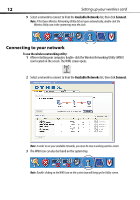Dynex DX-NNBC User Manual (English) - Page 14
Connection Failure, Network Status and Solution Tips, Retry, Open Wireless Utility, Current Status
 |
UPC - 600603119064
View all Dynex DX-NNBC manuals
Add to My Manuals
Save this manual to your list of manuals |
Page 14 highlights
14 Setting up your wireless card Connection Failure Other options will appear during attempts to reconnect. To stop trying to connect, click Stop. To re-try connecting, click Retry. Network Status and Solution Tips To further understand the current network status, click Open Wireless Utility. The default screen is the Current Status tab and the Network Status section determines which connections are good or faulty.

14
Setting up your wireless card
Connection Failure
Other options will appear during attempts to reconnect. To stop trying to connect, click
Stop
.
To re-try connecting, click
Retry
.
Network Status and Solution Tips
To further understand the current network status, click
Open Wireless Utility
. The default
screen is the
Current Status
tab and the
Network Status
section determines which
connections are good or faulty.