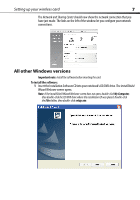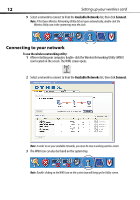Dynex DX-NNBC User Manual (English) - Page 9
Found New Hardware Wizard Welcome, Firmly insert the card, label side UP
 |
UPC - 600603119064
View all Dynex DX-NNBC manuals
Add to My Manuals
Save this manual to your list of manuals |
Page 9 highlights
Setting up your wireless card 9 4 Firmly insert the card, label side UP, into your computer's CardBus slot until it stops. The Found New Hardware Wizard Welcome screen opens. Note: If your system did not prompt you to insert your Card, do so now.

Setting up your wireless card
9
4
Firmly insert the card, label side UP, into your computer's CardBus slot until it stops.
The
Found New Hardware Wizard Welcome
screen opens.
Note
: If your system did not prompt you to insert your Card, do so now.