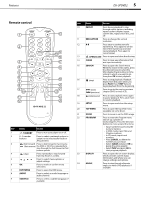Dynex DX-UPDVD2 User Manual (English) - Page 5
Features - dvd player
 |
UPC - 600603125119
View all Dynex DX-UPDVD2 manuals
Add to My Manuals
Save this manual to your list of manuals |
Page 5 highlights
Features DX-UPDVD2 3 Features HD DVD playback: Enjoy your entire DVD collection in brilliant high definition format. This DVD player upconverts DVDs to your HDTV's native resolution, whether it's 480i, 480p, 720p, 1080i, and 1080P. HDMI output: Use this output for HD conversion and experience stunning HD images and crisp digital audio. Front panel 1 2 3 4 5 67 Item Description Function 1 Disc tray Place a disc on the tray when it opens. 2 Display window Shows the current status of your player. 3 Remote control Point the remote control at this sensor to control playback. Do not block. sensor 4 (open/close) Press to open or close the disc tray. button 5 (play/pause) Press to begin playback. Press again to pause playback. Press again to resume playback. 6 Press to turn your player on or off. (standby/power) 7 Power indicator Turns red on standby and blue when the player is turned on.