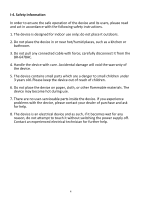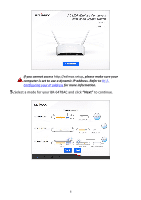Edimax BR-6478AC User Manual - Page 12
Fi Router Mode - test
 |
View all Edimax BR-6478AC manuals
Add to My Manuals
Save this manual to your list of manuals |
Page 12 highlights
II‐1. Wi‐Fi Router Mode 1. Connect the blue WAN port of your BR‐6478AC to the LAN port of your modem using an Ethernet cable, and then click "Next". 2. Please wait a moment while the BR‐6478AC tests the connection. 8

8
II
‐
1.
Wi
‐
Fi Router Mode
1.
Connect the
blue
WAN port of your BR
‐
6478AC to the LAN port of your
modem using an Ethernet cable, and then click “Next”.
2.
Please wait a moment while the BR
‐
6478AC tests the connection.