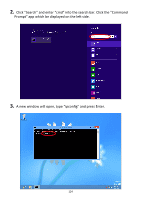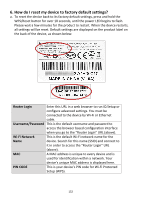Edimax BR-6478AC User Manual - Page 132
Edimax.Setup
 |
View all Edimax BR-6478AC manuals
Add to My Manuals
Save this manual to your list of manuals |
Page 132 highlights
IV‐2. Connecting to a Wi‐Fi network For help connecting to your device's Edimax.Setup SSID for initial setup, or to connect to your device's new Wi‐Fi network (SSID) after setup is complete, follow the guide below: Below is an example of how to connect using Windows Vista - the process may vary slightly for other versions of Windows. 1. Click the network icon ( , or ) in the system tray and select "Connect to a network". 2. Search for the SSID of your BR‐6478AC and then click "Connect". If you set a password for your network, you will then be prompted to enter it. 128
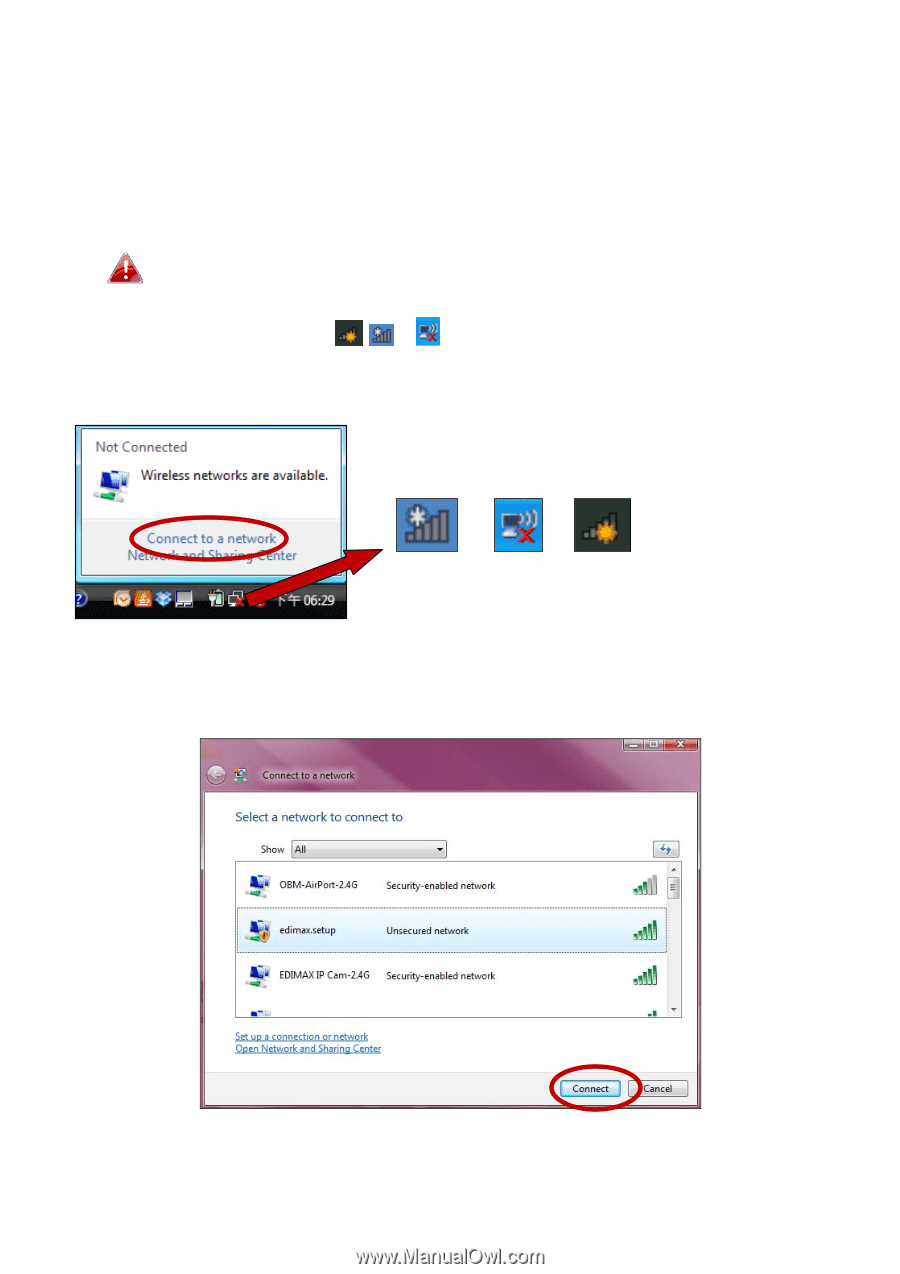
128
IV
‐
2.
Connecting to a Wi
‐
Fi network
For help connecting to your device’s
Edimax.Setup
SSID for initial setup, or to
connect to your device’s new Wi
‐
Fi network (SSID) after setup is complete,
follow the guide below:
Below is an example of how to connect using Windows Vista – the
process may vary slightly for other versions of Windows.
1.
Click the network icon (
,
or
) in the system tray and select
“Connect
to a network”
.
2.
Search for the SSID of your BR
‐
6478AC and then click “Connect”. If you set
a password for your network, you will then be prompted to enter it.