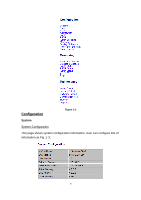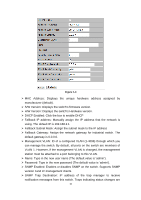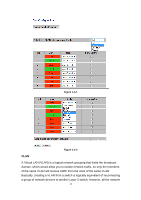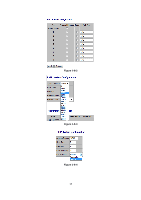Edimax ES-5808PHG Manual - Page 14
Port Segmentation VLAN Configuration
 |
View all Edimax ES-5808PHG manuals
Add to My Manuals
Save this manual to your list of manuals |
Page 14 highlights
devices are still plugged into the same switch physically. Port Segmentation (VLAN) Configuration ¾ VLAN ID: ID of configured VLAN (1-4096, no leading zeroes). ¾ VLAN Configuration List: Lists all the current VLAN groups created for this system. Up to 16 VLAN groups can be defined. VLAN 1 is the default untagged VLAN. Figure 1-5-1 VLAN Setup The switch supports up to 16 VLANs based on 802.1Q standard. From the VLAN Membership page you can create and delete VLANs, and change the VLAN port membership. Figure 1-5-2 13

13
devices are still plugged into the same switch physically.
Port Segmentation (VLAN) Configuration
¾
VLAN ID:
ID of configured VLAN (1-4096, no leading zeroes).
¾
VLAN Configuration List: Lists all the current VLAN groups created for this
system. Up to 16 VLAN groups can be defined. VLAN 1 is the default
untagged VLAN.
Figure 1-5-1
VLAN Setup
The switch supports up to 16 VLANs based on 802.1Q standard. From the
VLAN Membership page you can create and delete VLANs, and change the
VLAN port membership.
Figure 1-5-2