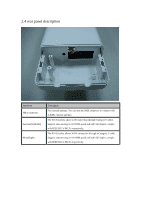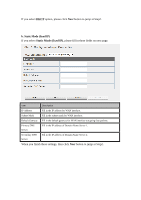Edimax EW-7303HPn V2 Manual - Page 13
There is no software driver or utility installation needed, but only the configuration, setting.
 |
View all Edimax EW-7303HPn V2 manuals
Add to My Manuals
Save this manual to your list of manuals |
Page 13 highlights
Step5: Complete the hardware installation as diagram at below Notes: Use Reset button on POE injector. Push continually the reset button of POE injector about 5 ~ 10 seconds to reset the configuration parameters to factory defaults. There is no software driver or utility installation needed, but only the configuration setting. Please refer to chapter 4 for software configuration. Notice: It will take about 50 seconds to complete the boot up sequence after powered on the Outdoor Router; Power LED will be active, and after that the WLAN Activity LED will be flashing to show the WLAN interface is enabled and working now.

Step5: Complete the hardware installation as diagram at below
Notes:
Use
Reset button
on POE injector. Push continually the reset button of POE injector about 5 ~
10 seconds to reset the configuration parameters to factory defaults.
There is no software driver or utility installation needed, but only the configuration
setting. Please refer to chapter 4 for software configuration.
Notice:
It will take about 50 seconds to complete the boot up sequence after powered on the Outdoor
Router; Power LED will be active, and after that the WLAN Activity LED will be flashing to show the
WLAN interface is enabled and working now.