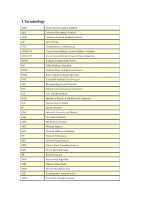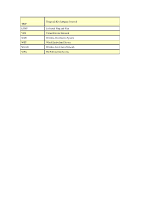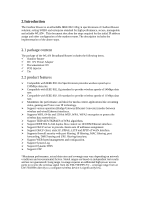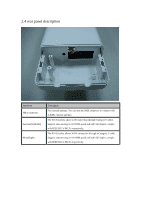Edimax EW-7303HPn V2 Manual - Page 9
Installation
 |
View all Edimax EW-7303HPn V2 manuals
Add to My Manuals
Save this manual to your list of manuals |
Page 9 highlights
3. Installation 3.1 Hardware Installation 3.1.1 Appearance and Interface Introduction Notes: The product shot is for reference only please refer to physical product. 1.LED Panel 2. Waterproof Sliding Door 3. Pass trough Ethernet cable from this cable 4. Push this button to remove upper housing

3. Installation
3.1 Hardware Installation
3.1.1 Appearance and Interface Introduction
Notes: The product shot is for reference only please refer to physical product.
1.LED Panel
2.
Waterproof Sliding Door
3.
Pass trough Ethernet cable from this cable
4.
Push this button to remove upper housing