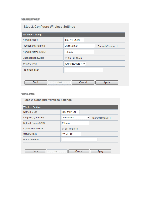Edimax EW-7303HPn V2 Manual - Page 25
WPA2-PSK
 |
View all Edimax EW-7303HPn V2 manuals
Add to My Manuals
Save this manual to your list of manuals |
Page 25 highlights
WPA2-PSK Item Description Network Mode Click to select wireless mode from pull down menu. Frequency (Channel) Select the wireless communication frequency/channel from pull-down menu. Network Name (SSID) It is the wireless network name. The SSID can be 32 bytes long. Channel Bandwidth Select the operating channel width 20 MHz or 20/40 MHz. Security Please select the security mode related wireless data encryption. KEY WEP: When you select WEP, please input 5, 13 (ASCII), 10 or 26 (HEX) characters for WEP Key. WPA-PSK/WPA2-PSK: When WPA/WPA2 Pre-shared key encryption is selected, please fill in the Pre-shared key. The format can be passphrase or Hex (64 characters). When you finish these settings, then click Apply button to save.

WPA2-PSK
Item
Description
Network Mode
Click to select wireless mode from pull down menu.
Frequency (Channel) Select the wireless communication frequency/channel from pull-down menu.
Network Name (SSID)
It is the wireless network name. The SSID can be 32 bytes long.
Channel Bandwidth
Select the operating channel width 20 MHz or 20/40 MHz.
Security
Please select the security mode related wireless data encryption.
KEY
WEP:
When you select WEP, please input 5, 13 (ASCII), 10 or 26 (HEX) characters
for WEP Key.
WPA-PSK/WPA2-PSK:
When WPA/WPA2 Pre-shared key
encryption is selected, please fill in the Pre-shared key. The format can be passphrase
or Hex (64 characters).
When you finish these settings, then click
Apply
button to save.