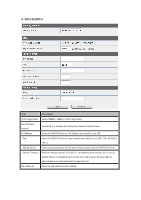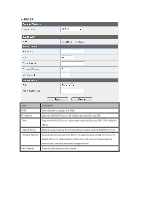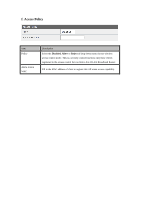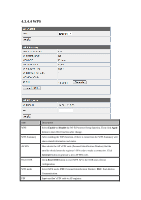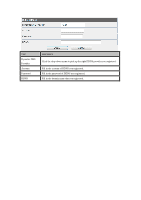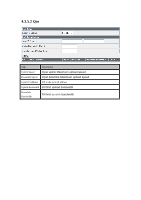Edimax EW-7303HPn V2 Manual - Page 43
Dynamic DNS
 |
View all Edimax EW-7303HPn V2 manuals
Add to My Manuals
Save this manual to your list of manuals |
Page 43 highlights
Item Dynamic DNS Provider Account Password DDNS Description Click the drop down menu to pick up the right DDNS provider you registered. Fill in the account of DDNS you registered. Fill in the password of DDNS you registered. Fill in the domain name that you registered.

Item
Description
Dynamic DNS
Provider
Click the drop down menu to pick up the right DDNS provider you registered.
Account
Fill in the account of DDNS you registered.
Password
Fill in the password of DDNS you registered.
DDNS
Fill in the domain name that you registered.