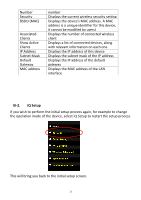Edimax EW-7428HCn Manual - Page 21
Browser Based Configuration Interface
 |
View all Edimax EW-7428HCn manuals
Add to My Manuals
Save this manual to your list of manuals |
Page 21 highlights
III. BROWSER BASED CONFIGURATION INTERFACE 9. The configurations and settings of this device may be accessed through the browser-based configuration interface. Enclosed in the product box is an Access Key card to indicate device factory default information, containing a URL to access the device's browser-based configuration interface, similar to the example below. "Web browser access" is necessary information for you to login web-based firmware. "Wi-Fi Client access" is necessary information for your wireless client device(for example your computer, tablet, smart phone) to connect to this device. . Note: The URL on your card will likely differ from the example shown in this guide. Please enter the URL you see on your card, and not the URL used in the examples here. Open a web browser, such as Internet Explorer. Enter the access key (http://edimax******) or default IP address into the browser URL bar. (Windows PCs only) 21