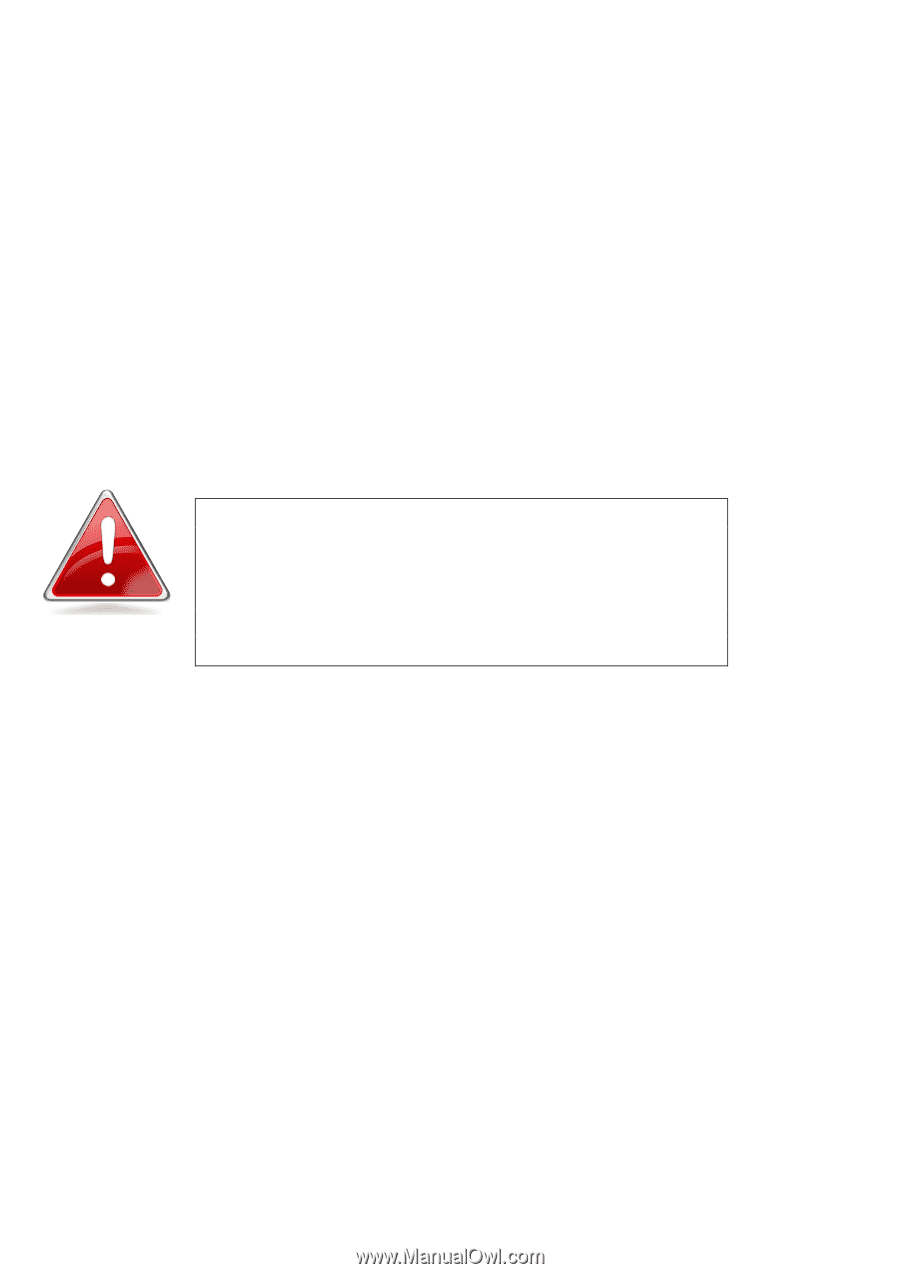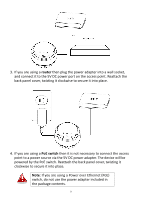Edimax EW-7428HCn Manual - Page 8
System Requirements, Hardware Installation, after, II. Getting Started, I-7-I., Connecting - poe
 |
View all Edimax EW-7428HCn manuals
Add to My Manuals
Save this manual to your list of manuals |
Page 8 highlights
I-6. System Requirements - Computer or network device with wired or wireless network interface card. - Web browser (Microsoft Internet Explorer 7.0 or above, Opera web browser, or Safari web browser). - Available AC power socket (100 - 240 V, 50/60Hz) or 802.3af Power Over Ethernet (PoE) Switch. I-7. Hardware Installation The access point can be attached to a ceiling, or connected to a router or PoE switch. Note: You must first configure your access point using iQ Setup before proceeding with hardware installation. The following is for reference after you have chosen which mode to operate your access point. Please refer to II. Getting Started and follow the instructions to configure your access point. I-7-I. Connecting the Access Point to a Router or PoE Switch 1. To connect the access point to a router or Power over Ethernet (PoE) switch, first carefully remove the back panel cover by twisting it counter-clockwise. This enables easier access to the LAN port and the power adapter. 2. Plug one end of an Ethernet cable into the Ethernet port on the access point. Plug the other end of the cable into a LAN port on a router or PoE switch, as shown in the following diagram: 8