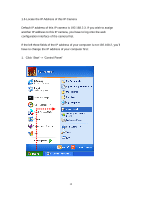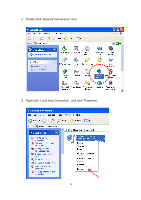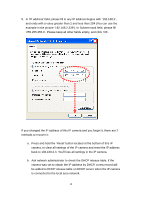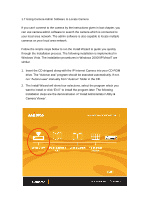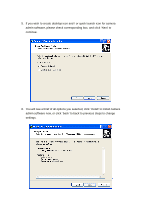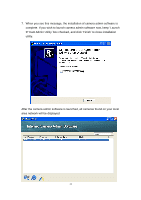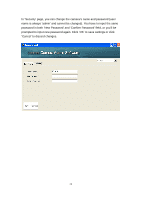Edimax IC-3030PoE Manual - Page 20
installation., You can change the installation folder of IP camera setup software here, default
 |
View all Edimax IC-3030PoE manuals
Add to My Manuals
Save this manual to your list of manuals |
Page 20 highlights
3. The system will start the installation procedures. Click „Next‟ to continue installation. 4. You can change the installation folder of IP camera setup software here, click „Browse‟ to select an existing folder, or you can just click „Next‟ to use default installation folder: 20
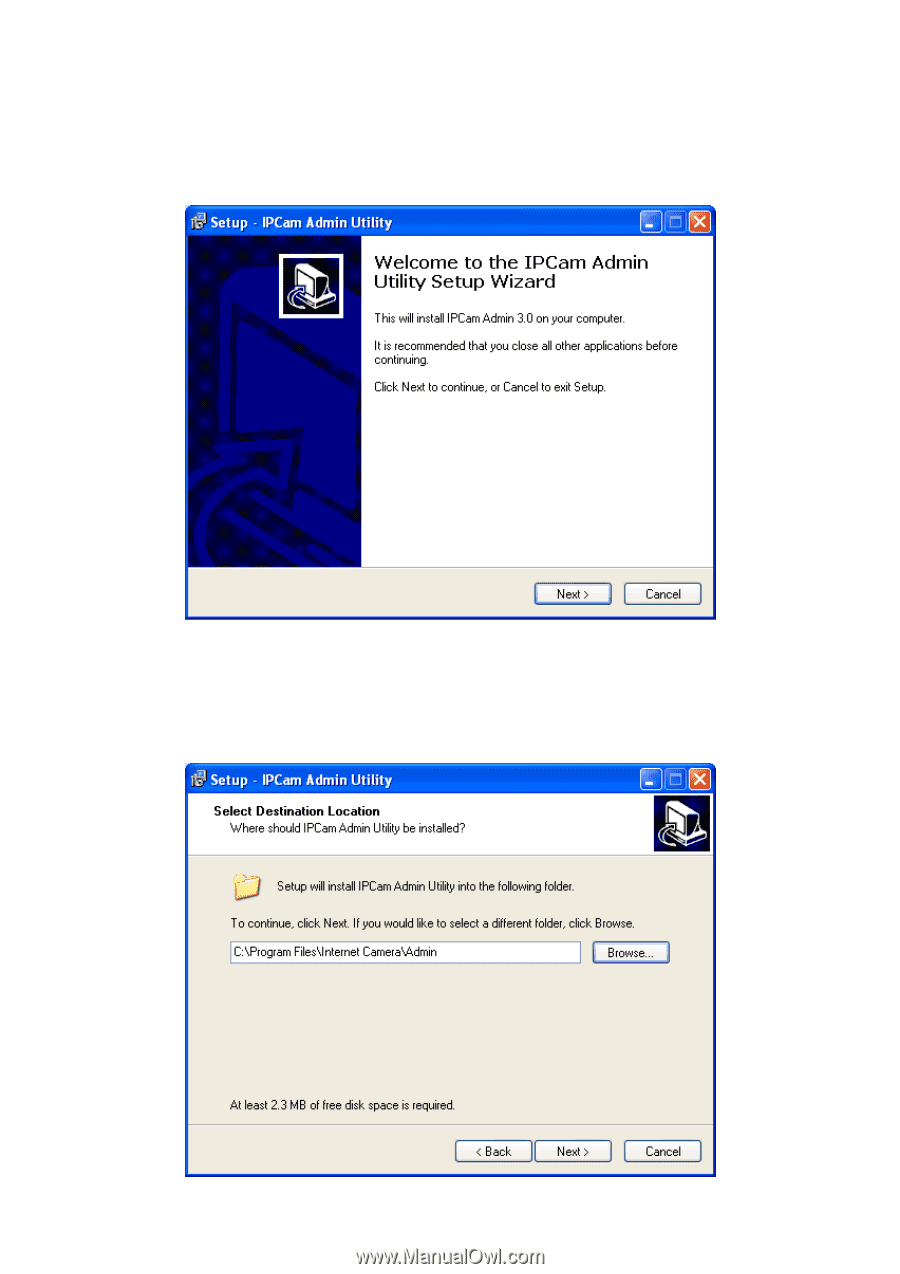
20
3.
The system will start the installation procedures. Click „Next‟ to continue
installation.
4. You can change the installation folder of IP camera setup software here,
click „Browse‟ to select an existing folder, or you can just click „Next‟ to u
se
default installation folder: