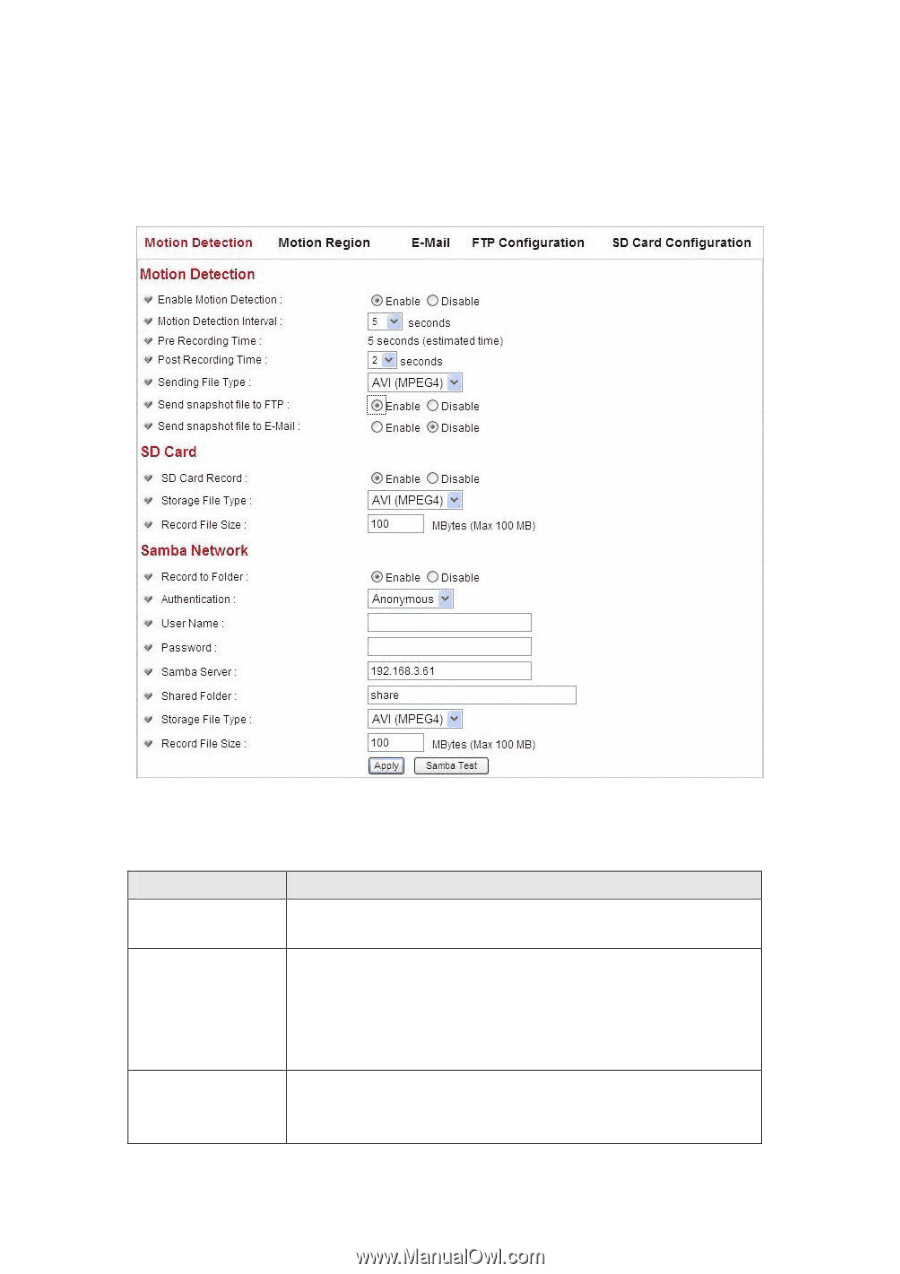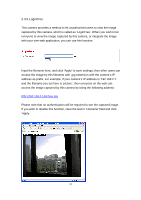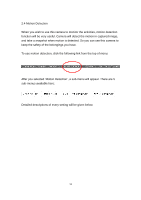Edimax IC-3030PoE Manual - Page 55
Motion Detection
 |
View all Edimax IC-3030PoE manuals
Add to My Manuals
Save this manual to your list of manuals |
Page 55 highlights
2.4.1 Motion Detection You can use this menu to setup basic motion detection settings: The descriptions of every setting in this menu will be given below: Item Enable Motion Detection Motion Detection Interval Pre Recording Time Description Select „Enable‟ to enable motion detection, and select „Disable‟ to disable this function. Select the time interval between two motions from dropdown menu. When a motion is detected, camera will not detect any motion again within the time interval you specified here. Available options are from 0 second (always detect new motion) to 60 seconds. This option allows the IP cam to capture additional image frames prior to the event. The duration of pre recording is based on the settings of Resolution and estimated by the 55