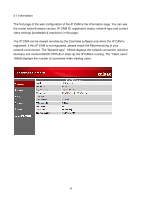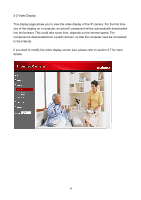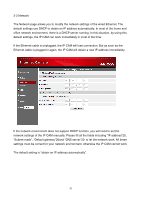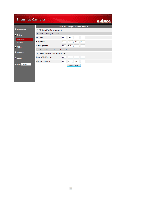Edimax IC-9000 Manual - Page 22
Advanced Network
 |
View all Edimax IC-9000 manuals
Add to My Manuals
Save this manual to your list of manuals |
Page 22 highlights
3-4 Advanced Network In some special situation, your network environment only provides PPPoE connection (ADSL service), there is no NAT/router available. You will then need to set the PPPoE settings in the "Advanced Network"22page. Only the PPPoE username and password are needed to let PPPoE work. After the "Save&Apply" button is pressed, the PPPoE function will work immediately. You can check the "Registration status" in the "Information" page to see if the IP CAM is registered using the PPPoE connection. Please be noticed that the DHCP or static IP settings in the "Network"22page can work together with the PPPoE connection. Only that the PPPoE has higher priority, so, if the PPPoE is working, the IP CAM will use PPPoE to connect to the Internet. The default setting is "Disable PPPoE". 22