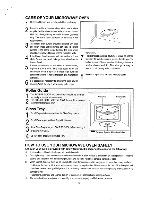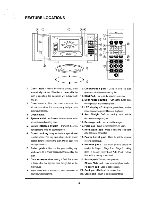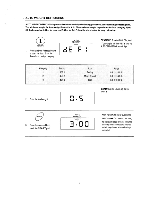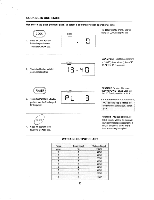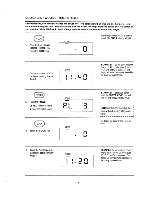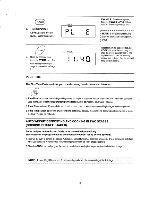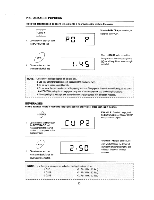Emerson MW8108P Owners Manual - Page 9
i[: lI
 |
View all Emerson MW8108P manuals
Add to My Manuals
Save this manual to your list of manuals |
Page 9 highlights
ADDITIONAL INFORMATION 1. You cannot program more than 99 minutes and 99 seconds in each stage. ,2. You cannot program for more than 6 lbs of poultry, 4 lbs of meat or 3 lbs of fish in the Auto Weight Defrost stage. 3. lf you open the oven door during cooking, be sure to touch the START pad to begin cooking again. 4. The oven door can be opened at any time while the oven is operating. lf the door is opened, the oven will stop and the display will stop counting down the cooking time. 5. lf a function or program is selected, but nol started within one minute, the display returns to the present time and the program is erased. CONTROLS SETTING THE CLOCK When the oven is first plugged in, the display will flash "0:00" and a tone will sound. lf the AC power ever goes off, the display will flash "0:00" when the power comes back on. XXOO)J).)1J rl The display will flash "0:00" and a tone will sound. 1. Press the Door Release button to open the door. Touch the Number pads to set the cooorct present time. \\\//((,)/x-loo ,//l 4. Touch the CLOCK pad. i[: lI EXAMPLE: To set the time to "10:12", touch tt1tt, tt0tt, "1","2" in sequence. The display will show the numbers pressed in the order you pressed them. The display will show the present time and stops blinking. The 12 hour digital clock allows you to set it lrom "1:00" to "12:59". NOTE: lflhe':oven:.ie,used betore thd pre$enltimeisset, the displaywill:show "0* afterthe cooking is completed and the U00r is opened. To reset present time in the display windout when the wen iC ott, toucn tne CLOCK pad. The colon starts blinking. Enter the correct present time by lollowing theabove procedures.