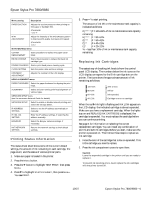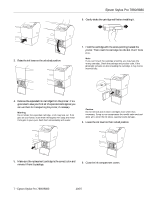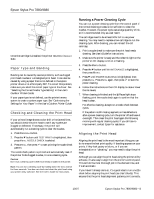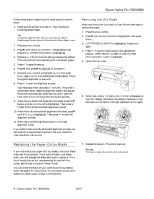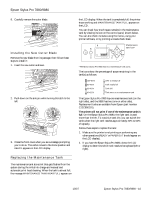Epson 7880 Product Information Guide - Page 5
TEST PRINT menu, Menu setting, Description, PRINTER STATUS menu, CUSTOM PAPER menu, PAPER SIZE CHECK - stylus pro driver
 |
UPC - 010343866874
View all Epson 7880 manuals
Add to My Manuals
Save this manual to your list of manuals |
Page 5 highlights
Epson Stylus Pro 7880/9880 Menu setting Description INTERFACE Selects an interface for receiving print jobs. AUTO to automatically select the interface when it receives a print job USB to receive only print jobs sent to the USB interface NETWORK to receive only print jobs sent to the network interface CODE PAGE Selects the code page for your data PC437 for extended graphics data codes PC850 for multilingual data codes ROLL PAPER MARGIN Selects the margins for roll papers. DEFAULT (15 mm all around) TOP/BOTTOM 15 mm (3 mm left/right) TOP 35/BOTTOM 15 mm (3 mm left/right) 3 mm (all around) 15 mm (all around) PAPER SIZE CHECK Selects whether the printer checks to see if the width of the loaded paper matches the width selected in your print job (ON is recommended). PAPER SKEW CHECK Selects whether the printer alerts you if paper is not feeding straight by displaying PAPER SKEW on the LCD display and stopping printing. If you select OFF, you do not receive an error even if the print job is out of range of the loaded paper. TIME OUT Selects the time interval before cancelling a print job if the printer cable is unplugged or the printer hangs (range is 30 to 300 seconds). CUTTER ADJUSTMENT Prints cutter adjustment patterns and allows you to adjust the cutting position if you print with no top or bottom margins. REFRESH MARGIN Selects whether to automatically leave an extra margin area after borderless print jobs. AUTO NOZZLE CHECK Selects whether to automatically check the print head nozzles before printing each print job. Do not select ON if using non-Epson media or paper narrower than 8.26 inches (210 mm). (Available only when AUTO CLEANING setting is set to ON.) AUTO CLEANING Selects whether to automatically check and clean the print head, if necessary, when you run a nozzle check from the control panel or printer driver. Do not select ON if using non-Epson media or paper narrower than 8.26 inches (210 mm). QUIET CUT Selects whether to cut printouts slowly to decrease cutting noise and paper particles. INITIALIZE SETTINGS Resets the PRINTER SETUP menu settings to their default settings. TEST PRINT menu NOZZLE CHECK Prints a nozzle check pattern STATUS SHEET Prints a sheet showing the status of various printer parts and settings NETWORK STATUS Prints a sheet showing the network settings; SHEET see the on-screen Network Guide for details. Menu setting Description JOB INFORMATION Prints a sheet showing information about the last 10 print jobs. CUSTOM PAPER Prints information about paper configurations you have created PRINTER STATUS menu VERSION Displays the printer's firmware version number. PRINTABLE PAGES Displays an estimate of the number of pages that can be printed based on the ink cartridge status. INK LEVEL Displays the status of the ink in the cartridges. MAINTENANCE TANK Displays the status of the maintenance tank. USAGE COUNT Displays the approximate amount of ink and paper used. CLEAR USAGE COUNT Clears the values displayed in USAGE COUNT. JOB HISTORY Displays the approximate amount of ink and paper used in the last 10 print jobs. TOTAL PRINTS Displays the total number of pages printed. SERVICE LIFE Displays the service life of each printer part. EDM STATUS For future enhancements to the printer; no settings necessary. CUSTOM PAPER menu PAPER NUMBER Selects the number for each special paper configuration you create using the settings below. PLATEN GAP Adjusts the distance from the print head to the paper. STANDARD for most printing WIDE or WIDER if images are smeared NARROW for thin paper WIDEST for thick paper THICKNESS PATTERN Prints a thickness patterns so you can select a THICKNESS NUMBER setting below. THICKNESS NUMBER Selects the thickness number for the best pattern printed using the THICKNESS PATTERN setting above. CUT METHOD Selects the cutting blade pressure you want to use for the paper. STANDARD THIN PAPER THICK PAPER, FAST THICK PAPER, SLOW PAPER FEED ADJUST Adjusts the amount of paper fed during printing to help eliminate banding (-0.70 to 0.70%). Choose a lower value if you see white lines on your prints, or a higher value if you see dark lines. DRYING TIME Selects a drying time for ink to avoid smearing (from 0 to 10 seconds). 5 - Epson Stylus Pro 7880/9880 10/07