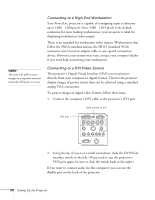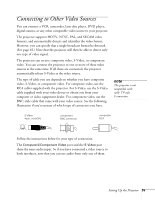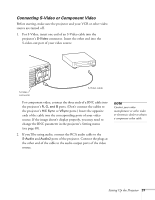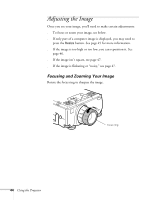Epson 8100i User Manual - Page 45
Chap 2-Using the Projector
 |
View all Epson 8100i manuals
Add to My Manuals
Save this manual to your list of manuals |
Page 45 highlights
2Using the Projector Once you have connected your projector to your other equipment (as described in Chapter 1), you're ready to turn it on, adjust the image, and give your presentation. This chapter covers the following: s Turning on the projector and other equipment s Adjusting the image s Using the remote control s Zooming your image with the remote s Controlling the projector s Drawing on the screen s What to do when the lights flash s Using the on-screen help s Shutting down the projector Using the Projector 39

2
Using the Projector
39
Using the Projector
O
nce you have connected your projector to your other equipment
(as described in Chapter 1), you’re ready to turn it on, adjust the
image, and give your presentation. This chapter covers the following:
■
Turning on the projector and other equipment
■
Adjusting the image
■
Using the remote control
■
Zooming your image with the remote
■
Controlling the projector
■
Drawing on the screen
■
What to do when the lights flash
■
Using the on-screen help
■
Shutting down the projector