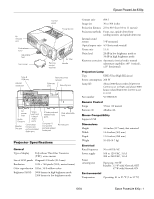Epson 830p Product Information Guide
Epson 830p - PowerLite XGA LCD Projector Manual
 |
UPC - 010343851177
View all Epson 830p manuals
Add to My Manuals
Save this manual to your list of manuals |
Epson 830p manual content summary:
- Epson 830p | Product Information Guide - Page 1
Remote port Projector Specifications General Type of display Poly-silicon Thin Film Transistor (TFT), active matrix Size of LCD panels Diagonal: 0.8 inch (20.3 mm) Resolution 1024 × 768 pixels (XGA, native format) Color reproduction 24 bit, 16.8 million colors Brightness (ANSI) 3000 lumens - Epson 830p | Product Information Guide - Page 2
format (HDTV, NTSC, PAL, or SECAM). The projector supports these international video standards: Mode NTSC NTSC 4:43 PAL N-PAL M-PAL PAL-60 SECAM HDTV (720p) HDTV (1080i) SDTV × 624* 1024 × 768 1152 × 870* * The image is resized using Epson's SizeWise technology. 2 - Epson PowerLite 830p 10/04 - Epson 830p | Product Information Guide - Page 3
your image won't display properly. Playing Sound Through the Projector You can play sound through the projector's speaker system or attach an external speaker system. To play sound through the projector, use one of the following cables that came with your projector: 10/04 Epson PowerLite 830p - 3 - Epson 830p | Product Information Guide - Page 4
to the projector, you can use the Source buttons on the projector or the remote control to switch from one source to another: ❏ You can press the Source Search button on the projector's control panel or the remote to find the connected equipment automatically. 4 - Epson PowerLite 830p 10/04 - Epson 830p | Product Information Guide - Page 5
Epson PowerLite 830p ❏ The projector's control panel has two Source buttons. Use the Computer/Component button to switch between equipment connected to the Computer ports. Use the Video/S-Video button to switch between equipment connected to the Video and S-Video ports. ❏ The remote control has - Epson 830p | Product Information Guide - Page 6
settings you want to use, as described in the User's Guide. Drag one monitor icon on top of the other 3. Drag one monitor icon on top of the other. Quick Setup Focusing and Zooming Your Image Use the Focus buttons on the projector or remote to sharpen the image. 6 - Epson PowerLite 830p 10/04 - Epson 830p | Product Information Guide - Page 7
Epson PowerLite 830p Use the Zoom buttons on the projector or remote to reduce or enlarge the image. Press the W button on the projector or the top zoom button on the remote to increase the size, or the T button on the projector or bottom zoom button on the remote on the projector's control panel or - Epson 830p | Product Information Guide - Page 8
When you're done, press the Esc button on the remote control or projector's control panel to exit the menu system. If Quick Corner remote control. Note: You must be projecting an image for this button to have any effect. The Auto button works only with computer images. 8 - Epson PowerLite 830p - Epson 830p | Product Information Guide - Page 9
release lever to retract it. 5. Replace the lens cap and unplug the power cord. Caution: Turn the projector off when not in use. Continuous 24-hour-a-day use may reduce the projector's overall life. 6. If you're using a remote control, set its ON/OFF switch to OFF. 10/04 Epson PowerLite 830p - 9 - Epson 830p | Product Information Guide - Page 10
Focuses the projected image. Zooms the projected image. Automatically adjusts the image. Adjustments are pre-selected in the projector menus. Increases or decreases the sound. Turns on the numeric keypad. (Press this key until it lights.) Sets the remote control ID 10 - Epson PowerLite 830p 10/04 - Epson 830p | Product Information Guide - Page 11
Epson PowerLite 830p Using the Control Panel Control Panel Button Functions Button Power Quick Setup Source Search Zoom Focus Help Computer/ Component Video/ S-Video Menu Esc Enter Tracking buttons Sync buttons Shift A/V Mute Resize Keystone buttons Volume Function Turns the projector manually - Epson 830p | Product Information Guide - Page 12
Epson PowerLite 830p 3. Let the projector cool for at least an hour (if it has been on). The lamp is extremely hot immediately after use. 4. Turn the projector over and remove the air filters at the side and bottom of the projector. If the dirt is difficult to remove or a filter is broken, replace - Epson 830p | Product Information Guide - Page 13
Epson PowerLite 830p 10. Gently insert the new lamp. (If it doesn't fit easily, make sure it is facing the right way.) 11. Once the lamp is fully inserted, tighten its screws and replace the cover, then tighten the cover screw. (The projector won't turn on if the lamp cover is loose.) 12. Reset the - Epson 830p | Product Information Guide - Page 14
Epson PowerLite 830p Optional Accessories To enhance your use of the projector, Epson provides the following optional accessories: Product Replacement lamp Air filter replacement set ATA molded hardshell case Samsonite® wheeled soft case Ceiling mount Suspension adapter False ceiling plate
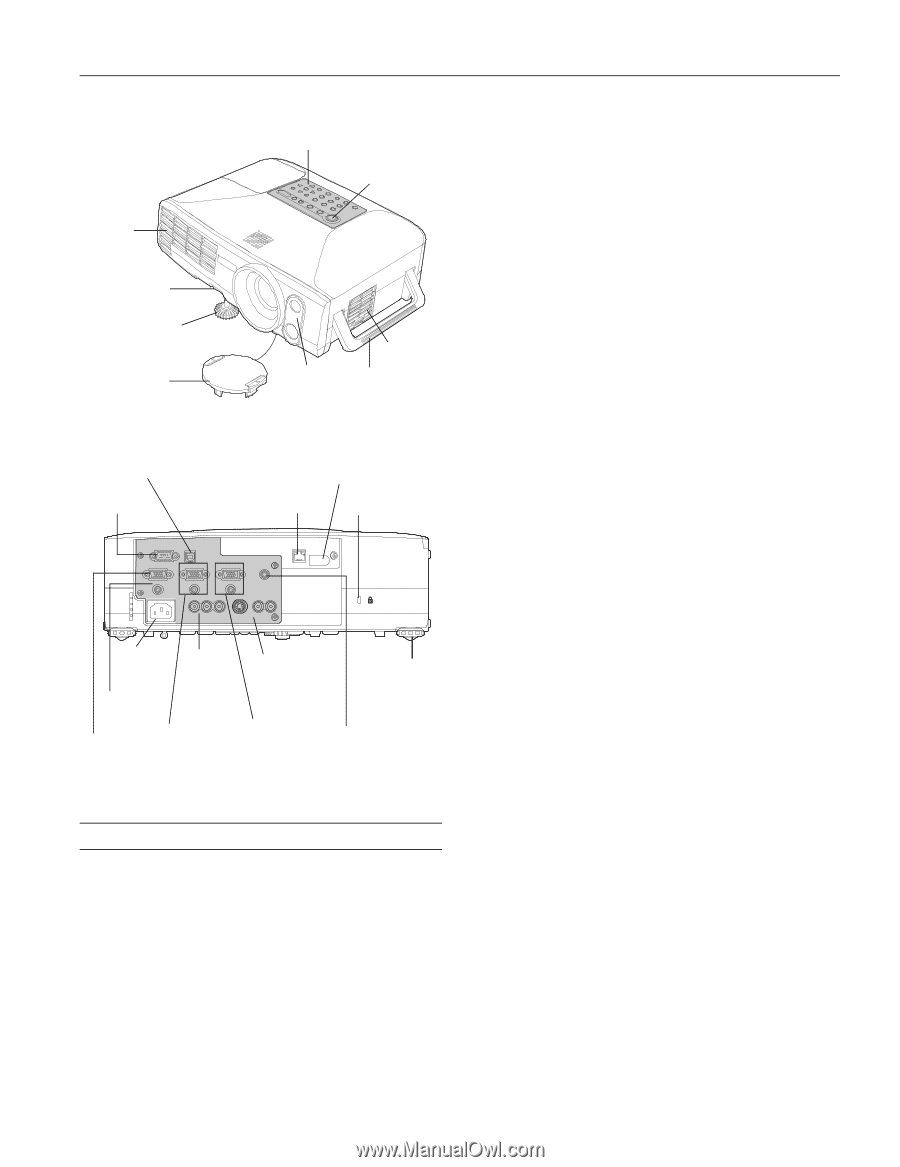
Epson PowerLite 830p
10/04
Epson PowerLite 830p
-
1
Projector Specifications
General
Type of display
Poly-silicon Thin Film Transistor
(TFT), active matrix
Size of LCD panels
Diagonal: 0.8 inch (20.3 mm)
Resolution
1024
×
768 pixels (XGA, native format)
Color reproduction
24 bit, 16.8 million colors
Brightness (ANSI)
3000 lumens in high brightness mode
2200 lumens in low brightness mode
Contrast ratio
600:1
Image size
30 to 300 inches
Projection distance
2.8 to 48.3 feet (0.8 to 11 meters)
Projection methods
Front, rear, upside-down front
(ceiling mount), and upside-down rear
Internal sound
system
5 W monaural
Optical aspect ratio
4:3 (horizontal:vertical)
Zoom ratio
1:1.6
Noise level
28 dB in low brightness mode or
34 dB in high brightness mode
Keystone correction
Automatic (vertical only); manual
adjustment capability ±45° (vertical),
±25° (horizontal)
Projection Lamp
Type
UHE (Ultra High Efficiency)
Power consumption
200 W
Lamp life
About 2000 hours (when
Brightness
Control
is set to
High
) and about 3000
hours (when
Brightness Control
is set
to
Low
)
Part number
V13H010L31
Remote Control
Range
33 feet (10 meters)
Batteries (2)
Alkaline AA
Mouse Compatibility
Supports USB
Dimensions
Height
4.6 inches (117 mm), feet retracted
Width
14.4 inches (365 mm)
Depth
11.0 inches (280 mm)
Weight
10.4 lb (4.7 kg)
Electrical
Rated frequency
50 to 60 Hz AC
Power supply
100 to 120 VAC, 3.6 A
200 to 240 VAC, 1.6 A
Power
consumption
Operating: 310 W
Standby: 1.5 W with Network OFF
47 W with Network ON
Environmental
Temperature
Operating: 41 to 95 °F (5 to 35 °C)
Control
panel
Remote
control
receiver
Foot release
lever
Adjustable
foot
Lens cover
Handle
Power button
Air
exhaust
vent
Type B
USB port
Computer2/
Component
port and related
Audio port
Computer 1/
Component
port and related
Audio port
Remote control
receiver
Security lock
RS-232
serial port
Monitor
Out port
Audio
Out port
S-Video port and
related Audio
ports
Video
port and
related
Audio
ports
AC
power
inlet
Ethernet
port
Rear adjustable
foot
Remote port
Air filter