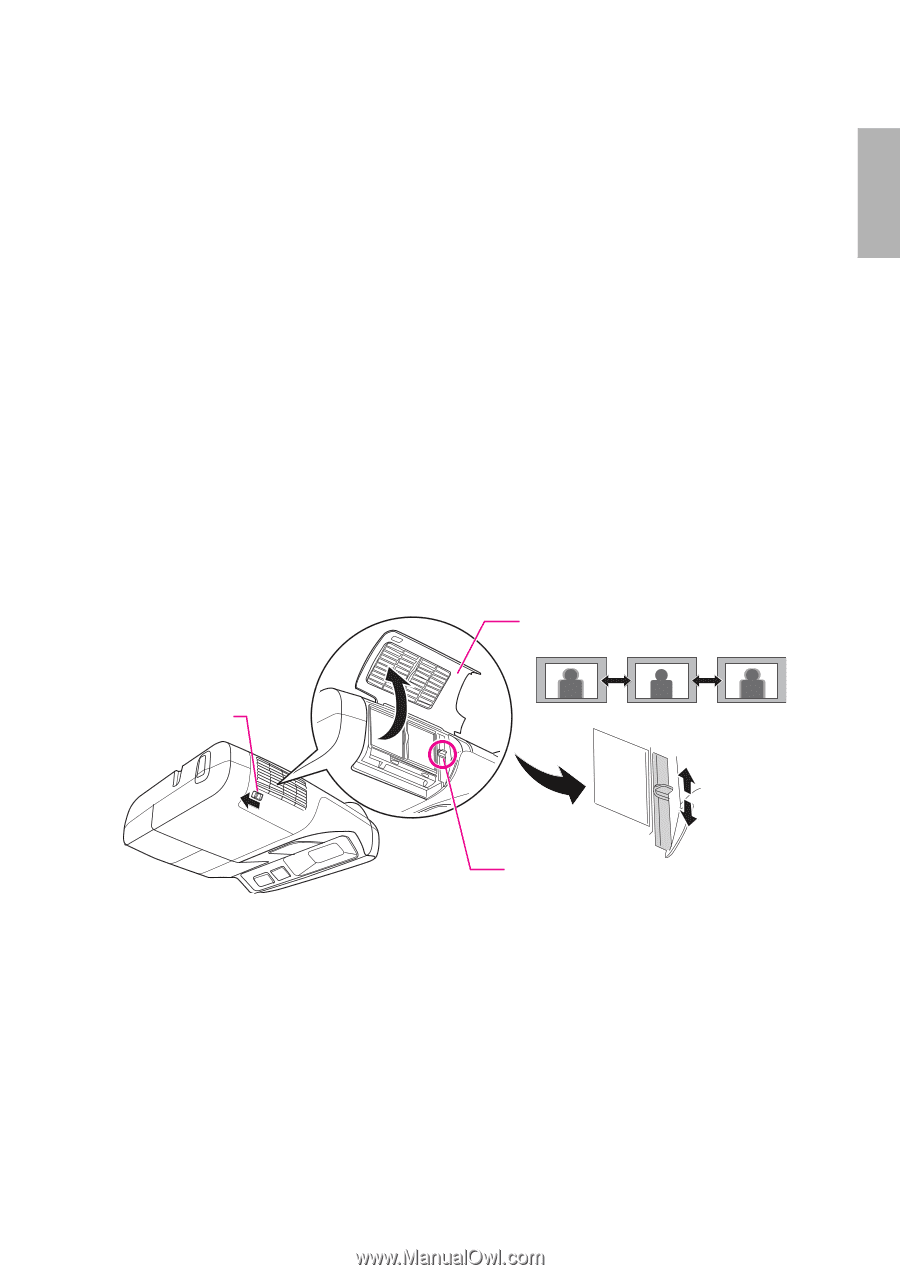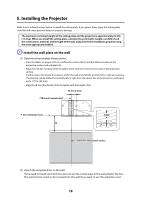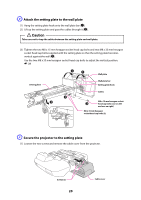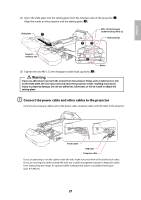Epson BrightLink 450Wi Installation Guide - Page 23
Adjust the focus, PowerLite 460, BrightLink 450Wi and PowerLite 450W - resolution
 |
View all Epson BrightLink 450Wi manuals
Add to My Manuals
Save this manual to your list of manuals |
Page 23 highlights
English Alternatively, set the aspect ratio from the Signal menu - Aspect. Following is a list of available aspect settings: PowerLite 460 • 4:3: Displays images using the full projection area and maintains the aspect ratio of the image. Choose this setting to automatically resize the image and make the best use of the display area. • 16:9: Converts the aspect ratio of the image to 16:9. 4:3 ratio images are elongated horizontally to fit. BrightLink 450Wi and PowerLite 450W • Normal: Displays images using the full projection area and maintains the aspect ratio of the image. Choose this setting to automatically resize the image and make the best use of the display area. • 16:9: Converts the aspect ratio of the image to 16:9. 4:3 ratio images are elongated horizontally to fit. • Full: Displays images using the full width of the projection area, but does not retain the aspect ratio. 4:3 ratio images are elongated horizontally. • Zoom: Displays images using the full width of the projection area and maintains the aspect ratio of the image. The image may be cut off on the top and bottom depending on its aspect ratio. • Native: Displays images as is (aspect ratio and resolution are maintained). Black bands may appear or images may be cut off, depending on the resolution. s User's Guide for the projector: Configuration menu - Signal menu D Adjust the focus (1) Move the air filter cover lever to open the air filter cover. (2) Use the focus lever to adjust the focus. Air filter cover Air filter cover lever Focus lever (3) After you finish making the adjustment, close the air filter cover. 23