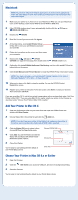Epson C80N Start Here Card
Epson C80N - Stylus Color Inkjet Printer Manual
 |
UPC - 010343840935
View all Epson C80N manuals
Add to My Manuals
Save this manual to your list of manuals |
Epson C80N manual content summary:
- Epson C80N | Start Here Card - Page 1
EPSON Stylus C84 EPSON Stylus® C84 Start Here 1 Unpack 1 Remove everything from the box. Paper support CPD-16675R1 4043482-00 XXX Printer Power cord Ink cartridges CD-ROM Manual 2 Remove all the blue tape and packing material inside and around the printer. The tape may be in slightly - Epson C80N | Start Here Card - Page 2
On 1 Connect the printer's power cord to the printer, then plug it into a standard electrical outlet. 2 Press the printer's power button until the green power light comes on. Power button CAUTION: Use only the printer's power button to turn the printer on or off. 3 Install Ink Cartridges 1 Lower - Epson C80N | Start Here Card - Page 3
close the printer cover. The green power light flashes as your printer charges ink for several seconds. CAUTION: Don't turn off the printer while the green power light is flashing, unless the printer hasn't moved or made any noise for more than 5 minutes. 4 Connect the Printer Printer cables are - Epson C80N | Start Here Card - Page 4
the left edge guide and slide it against the paper, but not too tightly. Don't load paper above this arrow 6 Install Software Follow the appropriate section below to install the printer software on Windows XP, Windows Me, Windows 98, Windows 2000, or Macintosh. For instructions on installing the - Epson C80N | Start Here Card - Page 5
Windows Installation 1 When you see this screen, make sure you have paper in the printer, then click Print a Test Page to check that your printer is set up correctly. 2 Optionally, click Install EPSON Software Film Factory and follow the on-screen instructions. 3 Click Install Manual and Printer - Epson C80N | Start Here Card - Page 6
the printer is turned on and connected. Also make sure EPSON USB is selected. 3 Click the Stylus C84 icon to select it, then choose All from the Page Setup menu. 4 Click Add. You see the Printer List with the Stylus C84 and Stylus C84 (Sheet Feeder Borderless) printer options. 5 Close Print Center

1
Remove everything from the box.
2
Remove all the blue tape and packing material inside and around the printer.
The tape may be in slightly different places on your printer, so check carefully.
3
Slide the paper support into the
groove on the back of the sheet feeder.
The paper support should
fit securely.
Unpack
Unpack
Paper support
Printer
Ink cartridges
CD-ROM
Manual
1
1
Start
Here
Start
Here
EPSON Stylus
®
C84
EPSON Stylus C84
CPD-16675R1
4043482-00
XXX
Don’t touch
this cable
Remove this piece
Power cord