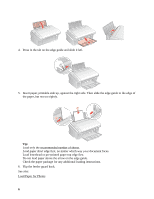Epson CX5600 User Guide - Page 11
Place Originals for Copying or Scanning, Place Documents, Caution, For this paper
 |
UPC - 010343865341
View all Epson CX5600 manuals
Add to My Manuals
Save this manual to your list of manuals |
Page 11 highlights
Paper or Media Type Settings for Loaded Paper For this paper Select this paper Type or Media Type setting Plain paper Epson Bright White Paper Epson Presentation Paper Matte Plain Paper/Bright White Paper Epson Ultra Premium Photo Paper Glossy Ultra Premium Photo Paper Glossy Epson Premium Photo Paper Glossy Premium Photo Paper Glossy Epson Photo Paper Epson Photo Paper Glossy Epson Photo Quality Paper Glossy Photo Paper Glossy Epson Premium Photo Paper Semi-gloss Premium Photo Paper Semi-gloss Epson Premium Presentation Paper Matte Epson Premium Presentation Paper Matte Double-sided Epson High Quality Ink Jet Paper Epson Photo Quality Self-Adhesive Sheets Epson Iron-On Cool Peel Transfer Paper Premium Presentation Paper Matte Envelopes Envelope Place Originals for Copying or Scanning Before you copy or scan, place your documents or photos on the scanner. Place Documents Place Photos Caution: Do not place heavy objects on top of the scanner or its document cover. Place Documents You can place one or more documents on the document table at a time. 1. Open the document cover. 2. Place your original document face-down on the glass with the top facing into the front right corner. 11