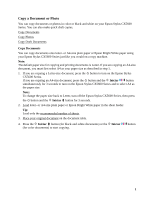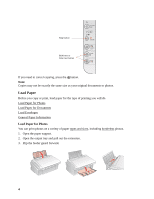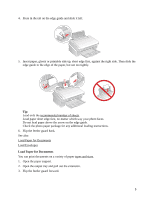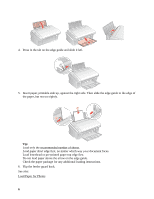Epson CX5600 User Guide - Page 2
Copy Photos, × 6-inch Epson photo paper various types available in the sheet feeder.
 |
UPC - 010343865341
View all Epson CX5600 manuals
Add to My Manuals
Save this manual to your list of manuals |
Page 2 highlights
B&W text and Color text buttons If you want to enlarge your document to fit on the paper you loaded, press and hold either the Iniciar button (for black-and-white documents) or the Iniciar button (for color documents) for 3 seconds. If you need to cancel copying, press the button. Note: Copies may not be exactly the same size as your original document. Copy Photos You can copy photos onto 4 × 6-inch Epson photo paper (various types available) using your Epson Stylus CX5600 Series for instant borderless photo reprints. 1. Press the button to turn on the Epson Stylus CX5600 Series. 2. Load 4 × 6-inch Epson photo paper (various types available) in the sheet feeder. Tip: Load only the recommended number of sheets. 3. Place your original photo on the document table. 4. Press the Foto button to copy your photo. 2