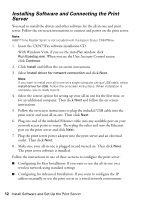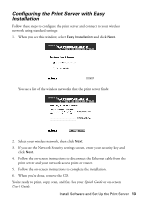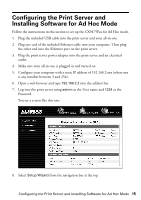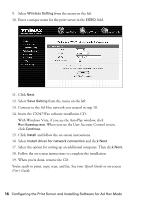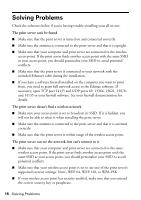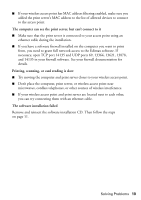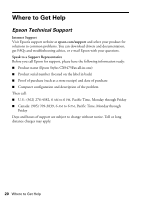Epson CX9400Fax Start Here Book (with wireless print server) - Page 17
Using the Scanner and Card Reader - windows 7
 |
UPC - 010343865815
View all Epson CX9400Fax manuals
Add to My Manuals
Save this manual to your list of manuals |
Page 17 highlights
Using the Scanner and Card Reader Before you can use your all-in-one's scanner and card reader, you need to connect to it using MFP Manager. When you're done, disconnect from the all-in-one to allow other network users to access these functions. Follow the steps below to connect and disconnect your all-in-one using the MFP Manager software: 1. Double-click the MFP Manager icon in the Windows taskbar. You see a window like this one: 2. Select your all-in-one in the MFP Server List and click Connect. 3. When you're done, select your all-in-one in the MFP Server List and click Disconnect. Using the Scanner and Card Reader 17
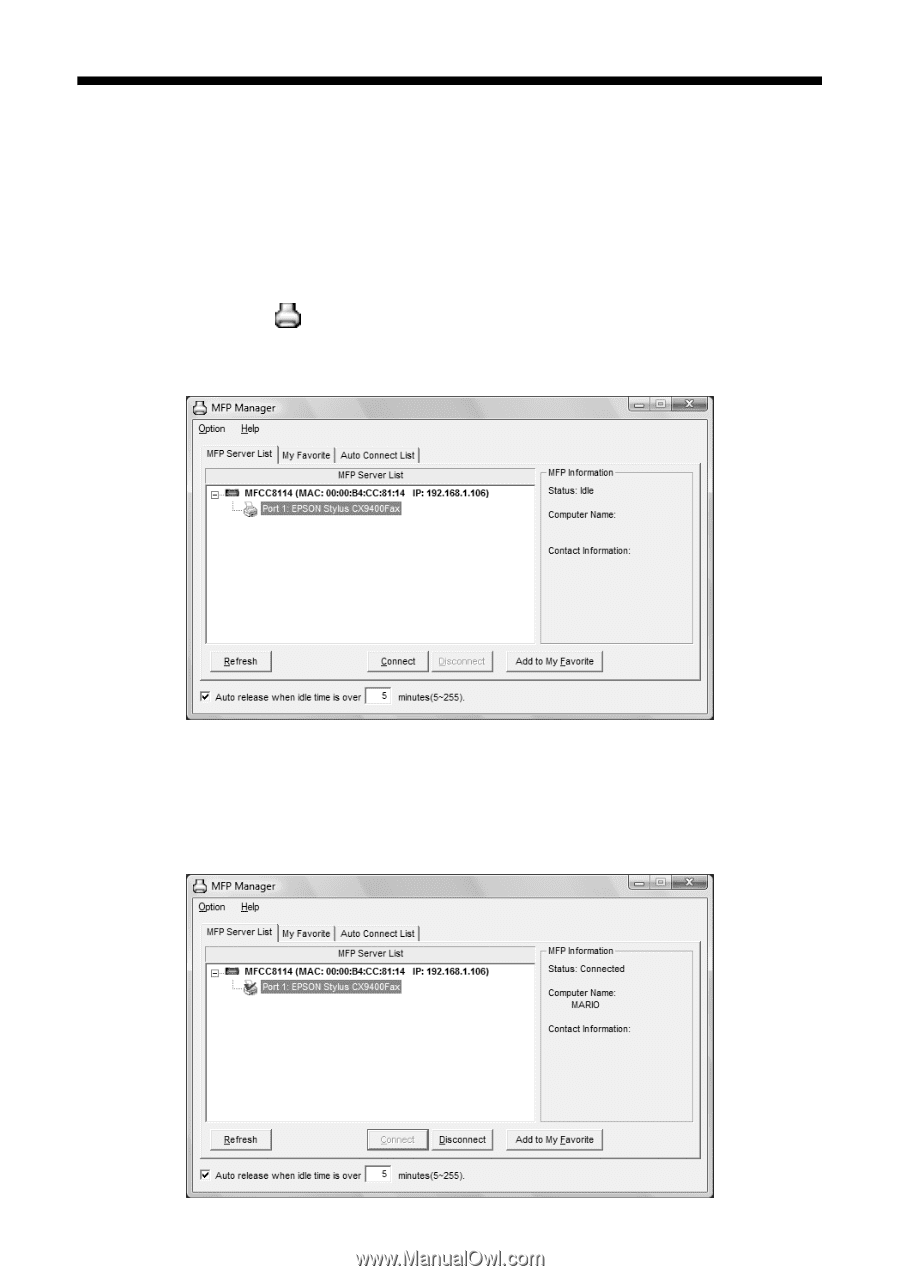
Using the Scanner and Card Reader
17
Using the Scanner and Card Reader
Before you can use your all-in-one’s scanner and card reader, you need to connect
to it using MFP Manager. When you’re done, disconnect from the
all-in-one to allow other network users to access these functions. Follow the steps
below to connect and disconnect your all-in-one using the MFP Manager
software:
1.
Double-click the
MFP Manager icon in the Windows taskbar.
You see a window like this one:
2.
Select your all-in-one in the MFP Server List and click
Connect
.
3.
When you’re done, select your all-in-one in the MFP Server List and click
Disconnect
.