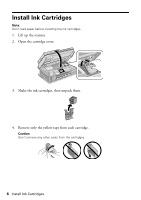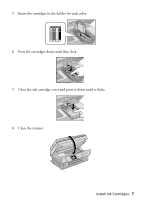Epson CX9400Fax Start Here Book (with wireless print server) - Page 5
Use the numeric keypad to set the date., Press, to select the time format, then press, when done., r
 |
UPC - 010343865815
View all Epson CX9400Fax manuals
Add to My Manuals
Save this manual to your list of manuals |
Page 5 highlights
4. Use the numeric keypad to set the date. 5. Press u or d to select the time format, then press r. 6. Use the numeric keypad to set the time. 7. Press OK when done. Make Settings 5

Make Settings
5
4.
Use the numeric keypad to set the date.
5.
Press
u
or
d
to select the time format, then press
r
.
6.
Use the numeric keypad to set the time.
7.
Press
OK
when done.