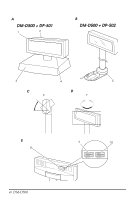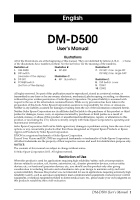Epson DM-D500 User Manual - Page 7
Specifications
 |
View all Epson DM-D500 manuals
Add to My Manuals
Save this manual to your list of manuals |
Page 7 highlights
English (*1) The "Y-connection enable" is set when a TM printer with no modular jack for the DM-D is connected with this product, using one COM port to connect both TM printer and DM display. In this case, an optional DM-D stand (DP-501) and a connecting cable are required. In the cases other than above, choose "Y-connection disable" (default setting). (*2) This function can select whether or not you perform self test when turning on the power. (*3) When selecting "20 column and 2 line mode," this product can be used like the DM-D110/210. In this case, the graphic display and the original functions for the DM-D500 cannot be used, but when selecting "256 x 64 dots mode," they can be used. (*4) When setting to "Printer is selected," data is sent to the TM printer, but is not displayed on the display. When setting to "Display is selected," data is displayed on the display but is not output from the TM printer. The selection can be changed using command. (*5) Stay at OFF setting. Specifications Display type Total number of dots Number of characters displayed Display color Brightness Character classes Character composition Character size Interface Standard Connector Reliability Power supply voltage Power consumption External dimensions / Weight (Mass) DM-D500 DP-501 DP-502 Tilt angle Horizontal rotation angle Power supply Specification Fluorescent tube display 256(W) x 64(H) dots 40 characters (20 columns × 2 rows, 5 × 7 dot matrix) 32 columns × 4 lines maximum (when Font A is used) 42 columns × 8 lines maximum (when Font B is used) 16 columns x 4 lines maximum (when Chinese character is used) 20 columns x 2 lines (mode for the DM-D110/210 emulation) Green (505 nm) 300 cd/m2 Alphanumeric: 95 characters International characters: 37 characters Graphic characters: 128 characters × 12 pages (including two userdefined pages) Chinese character Font A 8 x 16 dots Font B 5 x 7 dots Chinese character16 x 16 dots FontA : 4.4 × 8.8 mm {0.17 × 0.35"} FontB : 3.3 x 4.4 mm {0.13 × 0.17"} Chinese character : 8.8 x 8.8 mm {0.35 × 0.35"} RS232C Compliant RJ-45 30,000 hours (a half-value period of the brightness) DC 11.4 V ~ 48 V Approx. 6 W 213 (W) × 51 (D) × 83 (H) mm / Approximately 460 g {8.39 (W) × 2.01 (D) × 3.27 (H)" / Approximately 1.01 Ib} 200 (W) × 118 (D) × 65 (H) mm / Approximately 440 g {7.87 (W) × 4.65 (D) × 2.56 (H)" / Approximately 0.97 Ib} 78 (W) × 164 (D) × 260 (H) mm / Approximately 264 g {3.07 (W) × 6.46 (D) × 10.24 (H)" / Approximately 0.58 Ib} Maximum 48° (4 steps) DP-501: Maximum 90° DP-502: Maximum 330° Supplied by the system DM-D500 User's Manual 5