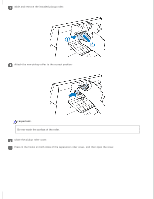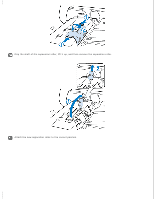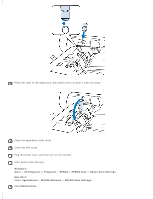Epson DS-60000 User Manual - Page 60
Press in the hooks on both sides of the separation roller cover, and then open the cover.
 |
View all Epson DS-60000 manuals
Add to My Manuals
Save this manual to your list of manuals |
Page 60 highlights
Slide and remove the installed pickup roller. Attach the new pickup roller to the correct position. Important: Do not touch the surface of the roller. Close the pickup roller cover. Press in the hooks on both sides of the separation roller cover, and then open the cover.
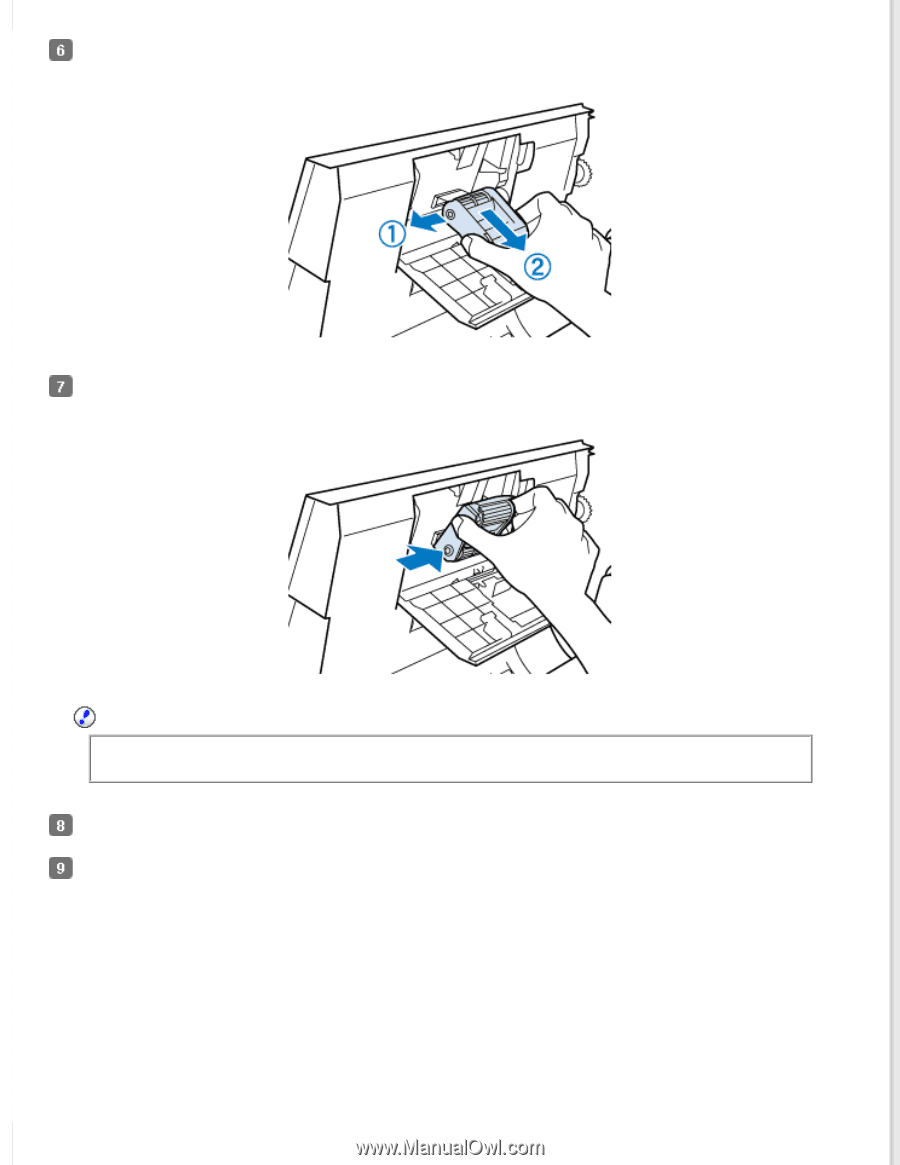
Slide and remove the installed pickup roller.
Attach the new pickup roller to the correct position.
Important:
Do not touch the surface of the roller.
Close the pickup roller cover.
Press in the hooks on both sides of the separation roller cover, and then open the cover.