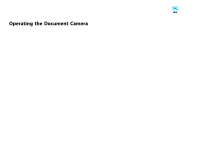Epson ELPDC07 Users Guide - Page 11
Connecting to a Projector through a Computer, d - zoom
 |
View all Epson ELPDC07 manuals
Add to My Manuals
Save this manual to your list of manuals |
Page 11 highlights
Connecting the Document Camera and Displaying Images 11 a • The document camera will not operate properly if a USB hub is used. Connect the projector directly to the document camera. • If no images are projected, press the [Source Search] button on the document camera. Warning Do not look into the camera lens when the LED lamp is on. d Turn on your projector. e Connect the supplied USB cable to the USB port (type B) on the document camera and the USB port (type A) on the projector. Live images from the document camera are projected from the projector. Connecting to a Projector through a Computer When the document camera is connected to a computer using a USB cable, you can operate the document camera from the computer. Using the supplied software, you can save images and video, adjust picture quality, zoom, and so on. s "Using the Computer Software" p.14 Connect the USB cable to the USB-B port on the document camera and the USB port on the computer. Next, connect the computer to the projector using an appropriate cable. See your computer and projector documentation to determine the correct cable. a • Connect the document camera to a USB 2.0 port of a computer. If you connect it to a USB 3.0 port, it may not function properly. • Connect only one document camera to a computer at a time.