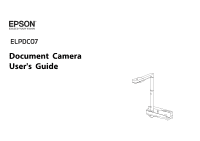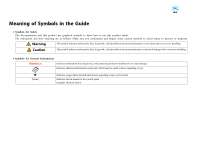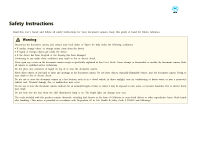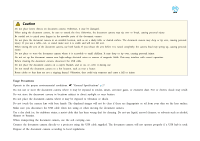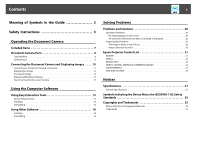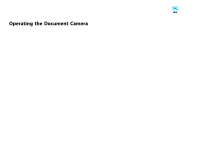Epson ELPDC07 Users Guide - Page 3
Safety Instructions, Warning
 |
View all Epson ELPDC07 manuals
Add to My Manuals
Save this manual to your list of manuals |
Page 3 highlights
Safety Instructions Read this User's Guide and follow all safety instructions for your document camera. Keep this guide at hand for future reference. Warning Disconnect the document camera and contact your local dealer or Epson for help under the following conditions: • If smoke, strange odors, or strange noises come from the device • If liquid or foreign objects get inside the device • If the device has been dropped or the housing has been damaged Continuing to use under these conditions may result in fire or electric shock. Never open any covers on the document camera except as specifically explained in this User's Guide. Never attempt to disassemble or modify the document camera. Refer all repairs to qualified service technicians. Do not place any containers of liquid on top of or near the document camera. Never allow objects of any kind to enter any openings in the document camera. Do not leave objects, especially flammable objects, near the document camera. Doing so may result in fire or electric shock. Do not use or store the document camera in a hot location, such as in a closed vehicle, in direct sunlight, near air conditioning or heater vents, or near a projector's exhaust vent. Thermal damage, fire, or malfunction may occur. Do not use or store the document camera outdoors for an extended length of time, or where it may be exposed to rain, water, or excessive humidity. Fire or electric shock may result. Do not look into the lens when the LED illumination lamp is on. The bright light can damage your eyes. The cords included with this product contain chemicals, including lead, known to the State of California to cause birth defects or other reproductive harm. Wash hands after handling. (This notice is provided in accordance with Proposition 65 in Cal. Health & Safety Code § 25249.5 and following.)