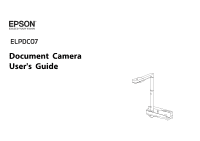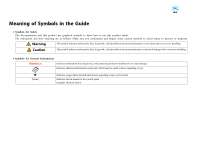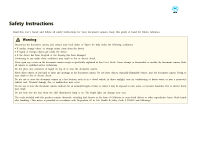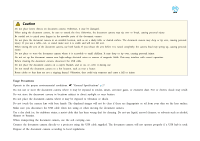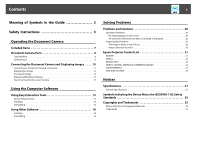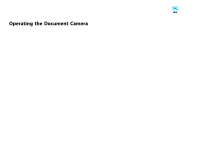Epson ELPDC07 Users Guide - Page 4
Caution, Usage Precautions
 |
View all Epson ELPDC07 manuals
Add to My Manuals
Save this manual to your list of manuals |
Page 4 highlights
Caution Do not place heavy objects on document camera. Otherwise, it may be damaged. When using the document camera, be sure to extend the foot. Otherwise, the document camera may tip over or break, causing personal injury. Be careful not to pinch your fingers in the movable parts of the document camera. Do not place the document camera in an unstable location, such as on a shaky table or slanted surface. The document camera may drop or tip over, causing personal injury. If you use a table, cart, or stand, make sure it is stable and will not fall over. When raising the arm of the document camera, use both hands. If you release the arm before it is raised completely, the camera head may spring up, causing personal injury. Do not place or store the document camera where it is accessible to small children. It may drop or tip over, causing personal injury. Do not set up the document camera near high-voltage electrical wires or sources of magnetic fields. This may interfere with correct operation. Before cleaning the document camera, disconnect the USB cable. Do not place the document camera on a carpet, blanket, and so on, or cover it during use. Do not install the document camera in a hot location, such as near a heater. Route cables so that they are not a tripping hazard. Otherwise, they could trip someone and cause a fall or injury. Usage Precautions Operate in the proper environmental conditions. s "General Specifications" p.27 Do not use or store the document camera where it may be exposed to smoke, steam, corrosive gases, or excessive dust. Fire or electric shock may result. Do not store the document camera in locations subject to direct sunlight or near heaters. Do not place the document camera where it may be exposed to vibration or shock. Do not touch the camera lens with bare hands. The displayed images will not be clear if there are fingerprints or oil from your skin on the lens surface. Make sure you disconnect the USB cable when not using or when moving the document camera. Use a dry cloth (or, for stubborn stains, a moist cloth that has been wrung dry) for cleaning. Do not use liquid, aerosol cleaners, or solvents such as alcohol, thinner or benzine. When transporting the document camera, use the soft carrying case. Connect the document camera directly to a projector using the USB cable supplied. The document camera will not operate properly if a USB hub is used. Dispose of the document camera according to local regulations.