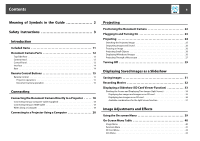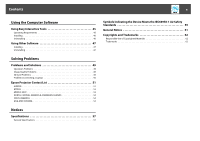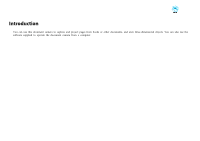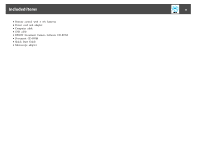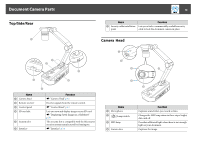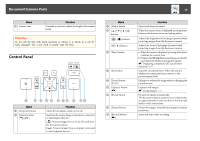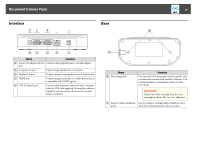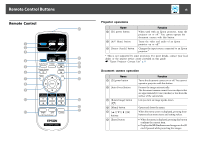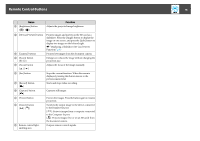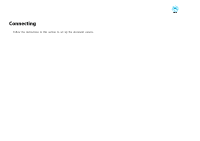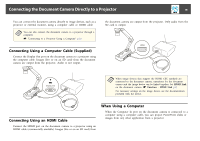Epson ELPDC21 Document Camera User Manual - Page 13
Control Panel, Attention
 |
View all Epson ELPDC21 Document Camera manuals
Add to My Manuals
Save this manual to your list of manuals |
Page 13 highlights
Document Camera Parts Name E Camera arm Function Extends or retracts to adjust the height of the camera head. Attention Do not rub the lens with harsh materials or subject it to shock, as it can be easily damaged. Use a soft cloth to gently wipe the lens. Control Panel Name A [t] power button B [Source] button [ ][ ] Function Turns the document camera on or off. Switches the output image to the device connected to the Display Out port. [ ]: Projects images (live or on an SD card) from the document camera. [ ]: Projects images from a computer connected to the Computer In port. 13 Name C [Menu] button D buttons [ ] [ ] buttons [ ] [ ] buttons E [Enter] button F [Esc] button G [Zoom] button [z] [x] H [Capture] button [] I [Focus] button J [Freeze] button K [Record] button [] Function Opens and closes the menu. When the menu screen is displayed, pressing these buttons selects menu items and setting values. Adjusts the brightness of the image if pressed while projecting images from the document camera. Adjusts the focus of the image if pressed while projecting images from the document camera. • When the menu is displayed, pressing this button confirms the current item. • Displays the SD Card menu and images on the SD card if pressed while projecting live images. s "Displaying a Slideshow (SD Card Viewer Function)" p.33 Stops the current function. When the menu is displayed, pressing this button moves to the previous menu level. Enlarges or reduces the image without changing the projection size. Captures still images. s "Saving Images" p.31 Focuses the image automatically. The document camera cannot focus on objects that are approximately 10 cm (4 inches) or less from the surface of the camera lens. Freezes live images. Press the button again to resume projection. Starts and stops video recording.