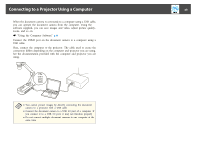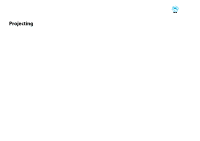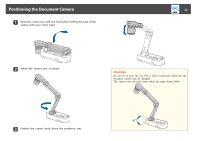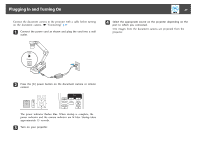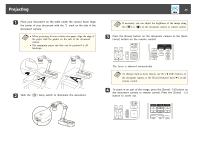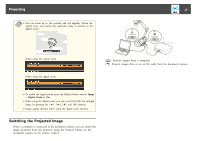Epson ELPDC21 Document Camera User Manual - Page 25
Switching the Projected Image
 |
View all Epson ELPDC21 Document Camera manuals
Add to My Manuals
Save this manual to your list of manuals |
Page 25 highlights
Projecting 25 a • You can zoom up to 12x optically and 10x digitally. (When the optical zoom rate reaches the maximum value, it switches to the digital zoom.) When using the optical zoom: When using the digital zoom: [ ]: Projects images from a computer. [ ]: Projects images (live or on an SD card) from the document camera. • To enable the digital zoom, press the [Menu] button and set Image > Digital Zoom to On. • When using the digital zoom, you can scroll (Pan/Tilt) the enlarged image by pressing the and [ ] buttons. • Image quality declines when using the digital zoom function. Switching the Projected Image When a computer is connected to the document camera, you can switch the image projected from the projector using the [Source] button on the document camera or the remote control.