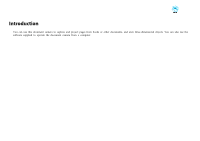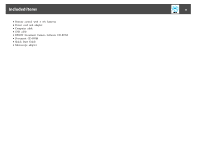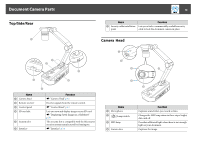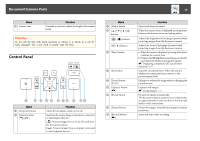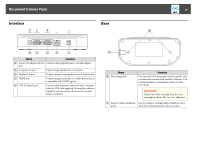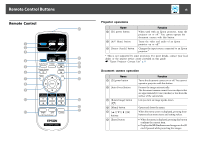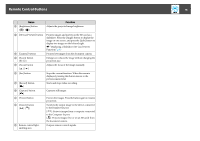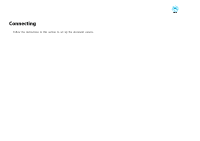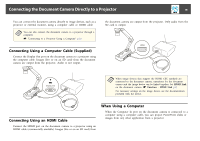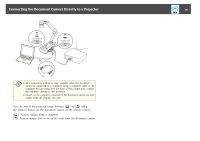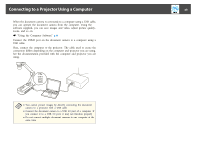Epson ELPDC21 Document Camera User Manual - Page 15
Remote Control Buttons, Remote Control, Projector operations, Document camera operation
 |
View all Epson ELPDC21 Document Camera manuals
Add to My Manuals
Save this manual to your list of manuals |
Page 15 highlights
Remote Control Buttons Remote Control 15 Projector operations Name A [t] power button B [A/V Mute] button C [Source Search] button Function When used with an Epson projector, turns the projector on or off.* You cannot operate the document camera with this button. Turns the video and audio of an Epson projector on or off.* Changes the input source connected to an Epson projector.* * This is not supported by some projectors. For more details, contact your local dealer or the nearest service center provided in this guide. s "Epson Projector Contact List" p.51 Document camera operation Name D [t] power button E [Auto Focus] button F [Rotate Image] button [] G [Menu] button H buttons I [Enter] button Function Turns the document camera on or off. You cannot operate a projector with this button. Focuses the image automatically. The document camera cannot focus on objects that are approximately 10 cm (4 inches) or less from the surface of the camera lens. Lets you turn an image upside-down. Opens and closes the menu. When the menu screen is displayed, pressing these buttons selects menu items and setting values. • When the menu is displayed, pressing this button confirms the current item. • Displays the SD Card menu and images on the SD card if pressed while projecting live images.