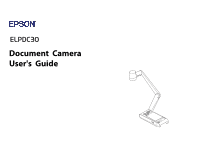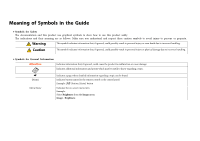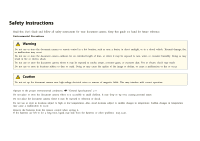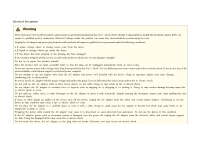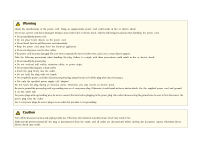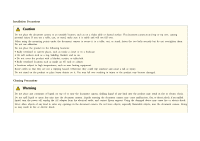Epson ELPDC30 Users Guide - Page 4
Warning, Electrical Precautions
 |
View all Epson ELPDC30 manuals
Add to My Manuals
Save this manual to your list of manuals |
Page 4 highlights
Electrical Precautions Warning Never open any covers on the document camera except as specifically explained in this User's Guide. Never attempt to disassemble or modify the document camera. Refer all repairs to qualified service technicians. Electrical voltages inside the product can cause fire, electrical shock, or severe injury to occur. Unplug the AC adapter and power plug from the outlet and refer all repairs to qualified service personnel under the following conditions: • If smoke, strange odors, or strange noises come from the device • If liquid or foreign objects get inside the device • If the device has been dropped or the housing has been damaged If you continue using the product as it is, it could cause an electric shock, fire, or even damage to eyesight. Do not try to repair this product yourself. Place the product near an easily accessible outlet so that the plug can be unplugged immediately when an error occurs. Do not use a power source with a voltage other than those specified in this User's Guide. Use of a different power source may result in fire or electric shock. If you are not sure of the power available, contact Epson support or your local power company. Do not attempt to use any adapter other than the AC adapter and power cord included with the device. Using an improper adapter may cause damage, overheating, fire, or electric shock. Be sure to use the AC adapter with the proper voltage indicated in this guide. Use of a different power source may result in fire or electric shock. Do not pull on the AC adapter cable or place heavy objects on the cable. Doing so may result in fire or electric shock. Do not subject the AC adapter to excessive force or impacts, such as stepping on it, dropping it, or striking it. Doing so may result in damage that may cause a fire or electric shock to occur. Do not spill tea, coffee, juice, or other beverages on the AC adapter or spray it with insecticide. Liquids entering the document camera may cause malfunction, fire, or electric shock. If water or other liquids are spilled on the device, turn off the power, unplug the AC adapter from the outlet, and contact Epson support. Continuing to use the device in this condition may cause a fire or electric shock to occur. Do not place the AC adapter in a confined space or cover it with a cloth. Doing so could cause the AC adapter to become hot which may cause burns or an unexpected accident to occur. Wrapping the power cable around the AC adapter may cause it to disconnect or cause abnormal heat generation. Do not use the device in this condition. If the AC adapter, power cord, or document camera is damaged, turn the power off, unplug the AC adapter from the electrical outlet, and contact Epson support for help. Using the damaged device may cause fire or electric shock. Do not touch the device, the AC adapter, or the plug with wet hands. Otherwise, you may receive an electric shock.