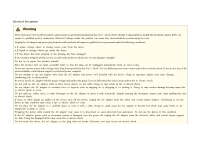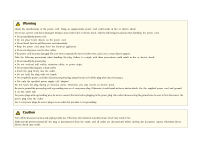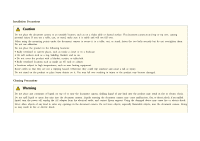Epson ELPDC30 Users Guide - Page 9
Contents, Saving Images and Playing a Slideshow or Video
 |
View all Epson ELPDC30 manuals
Add to My Manuals
Save this manual to your list of manuals |
Page 9 highlights
Contents 9 Meaning of Symbols in the Guide 2 Safety Instructions 3 Introduction Included Items 12 Document Camera Parts 13 Top/Side/Rear 13 Control Panel 14 Shortcut key 15 Base 16 Remote Control Buttons 17 Remote Control 17 LED Indicators 19 Connecting Connecting the Document Camera to a Projector 21 Connecting Using the HDMI Cable 21 Connecting to a Projector via Miracast 22 When Using a Computer 23 Connecting to a Projector using Software 24 Using Easy Interactive Tools 24 Using Epson Connect Tool for Document Camera 25 Projecting Positioning the Document Camera 27 Plugging In and Turning On 28 Projecting 29 Switching the Projected Image 30 Freezing an Image 30 Projecting Small Objects 30 Displaying Whiteboard Images 31 Projecting Through a Microscope 32 Turning Of f 34 Saving Images and Playing a Slideshow or Video Saving Images 36 Saving Videos 37 Playing a Slideshow (displaying thumbnail screen 38 Displaying Saved Images or Playing Videos 39 Image Adjustments and Effects Using the On-screen Menu 41 On-Screen Menu Table 42 Image 42 Miracast 43 System 43 Playback Mode 45