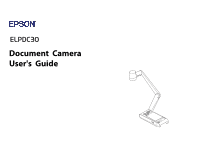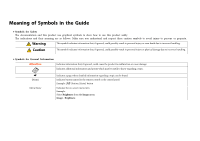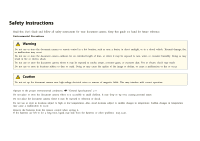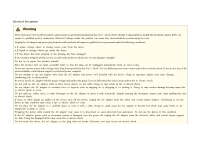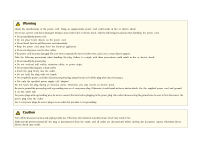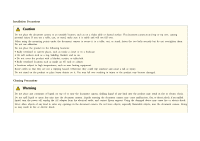Epson ELPDC30 Users Guide - Page 6
Caution, Warning, Installation Precautions, Cleaning Precautions
 |
View all Epson ELPDC30 manuals
Add to My Manuals
Save this manual to your list of manuals |
Page 6 highlights
Installation Precautions Caution Do not place the document camera in an unstable location, such as on a shaky table or slanted surface. The d ocument c amera m ay d rop or tip over, causing personal injury. If you use a table, cart, or stand, make sure it is stable and will not fall over. When using the mounting points under the document camera to secure it to a table, cart, or stand, fasten the two bolts securely but do not overtighten them. Do not use adhesives. Do not place the product in the following locations: • Badly ventilated or narrow places, such as inside a closet or in a bookcase. • On soft surfaces such as a rug, bedding, blanket, and so on. • Do not cover the product with a blanket, curtain, or tablecloth. • Badly ventilated locations such as inside an AV rack or cabinet. • Locations subject to high temperatures, such as near heating equipment. Route cables so that they are not a tripping hazard. Otherwise, they could trip someone and cause a fall or injury. Do not stand on the product or place heavy objects on it. You may fall over resulting in injury or the product may become damaged. Cleaning Precautions Warning Do not place any containers of liquid on top of or near the document camera. Spilling liquid of any kind into the product may result in fire or electric shock. Do not spill liquid or spray fine mist into the document camera. Liquids entering the document camera may cause malfunction, fire, or electric shock. If you spilled liquid, turn the power off, unplug the AC adapter from the electrical outlet, and contact Epson support. Using the damaged device may cause fire or electric shock. Never allow objects of any kind to enter any openings in the document camera. Do not leave objects, especially flammable objects, near the document camera. Doing so may result in fire or electric shock.