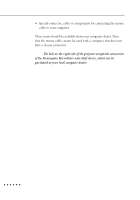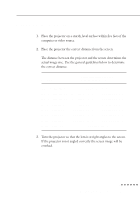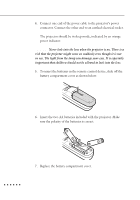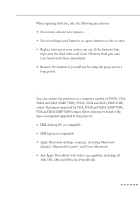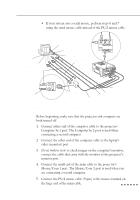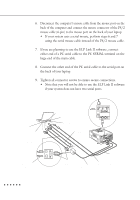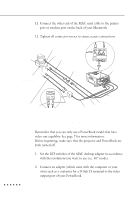Epson EMP-7100 Owners Manual - Page 27
Connecting to a PC laptop computer, Connect the small end of the main cable to the projector's
 |
View all Epson EMP-7100 manuals
Add to My Manuals
Save this manual to your list of manuals |
Page 27 highlights
• If your system uses a serial mouse, perform steps 6 and 7 using the serial mouse cable instead of the PS/2 mouse cable. Serial port Mouse port Serial mouse cable Com port Audio port Monitor port PS/2 mouse cable Computer In 1 Computer In 2 Audio In 1 Audio In 2 Monitor Audio Out S-Video Video In Audio In L R Remote 1-Mouse/ Com-2 Monitor cable PS/2 mouse cable PC serial cable Computer cable Audio cable Main cable Connecting to a PC laptop computer Before beginning, make sure that the projector and computer are both turned off. 1. Connect either end of the computer cable to the projectors Computer In 1 port. The Computer In 2 port is used when connecting a second computer. 2. Connect the other end of the computer cable to the laptop's video (monitor) port. 3. If you wish to view or check images on the computer's monitor, connect the cable that came with the monitor to the projector's monitor port. 4. Connect the small end of the main cable to the projector's Mouse/Com 1 port. The Mouse/Com 2 port is used when you are connecting a second computer. 5. Connect the PS/2 mouse cable (9-pin) to the mouse terminal on the large end of the main cable. Connecting to a Computer 9