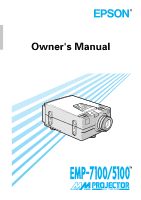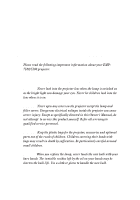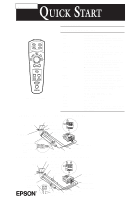Epson EMP-7100 Owners Manual - Page 4
EMP-7100/5100, Connecting to a PC laptop computer, Connecting to a Macintosh PowerBook, Remote Control - emp 5100
 |
View all Epson EMP-7100 manuals
Add to My Manuals
Save this manual to your list of manuals |
Page 4 highlights
Q S EMP-7100/5100 UICK TART Remote Control Button/controller Function Remote control Menu Auto Video Computer Effects 1 ~ 5 Pointer Click 1 Blank Resize Custom Freeze Mute Volume ± Power Click 2 Displays or closes the menu. Automatically adjusts the graphic signal being sent from a computer to optimize it for projection. Switches from computer to video. Switches between Computer 1 and Computer 2, and from video to computer. Function buttons for add-on functions which can be assigned using the ELP Link II software that comes with the projector. Moves the computer's pointer when the projector is connected to the computer with all cables that came with the ELP Communication Kit II. Emulates clicking of the right mouse button. During menu selection, emulates the (Enter) operation panel button. Switches to black display or user logo display. Switches the display dot mode and resize mode (EMP-7100 : for VGA, SVGA and SXGA input EMP-5100 : for VGA and XGA input ). Button for the custom function assigned using the ELP Link II software that comes with the projector. Switches to the display freeze state. Cuts off audio. Adjusts the volume level. Turns power on and off. Emulates clicking of the left mouse button. During menu selection, emulates the (Enter) operation panel button. Connecting to a PC laptop computer Mouse port Serial port Com port Audio port Monitor port PS/2 mouse cable Computer In 1 Computer In 2 Audio In 1 Audio In 2 Monitor Audio Out S-Video Video In Audio In L R Remote 1-Mouse/ Com-2 Serial mouse cable Monitor cable PS/2 mouse Audio cable cable PC serial Main cable cable Connecting to a Macintosh PowerBook ADB port Printer port or modem port Audio port Monitor port Video cable adapter MAC desktop adapter Computer In 1 Computer In 2 Audio In 1 Audio In 2 Monitor Audio Out S-Video Video In Audio In L R Remote 1-Mouse/ Com-2 MAC monitor adapter MAC mouse cable Monitor cable MAC serial cable Computer cable Audio cable Main cable