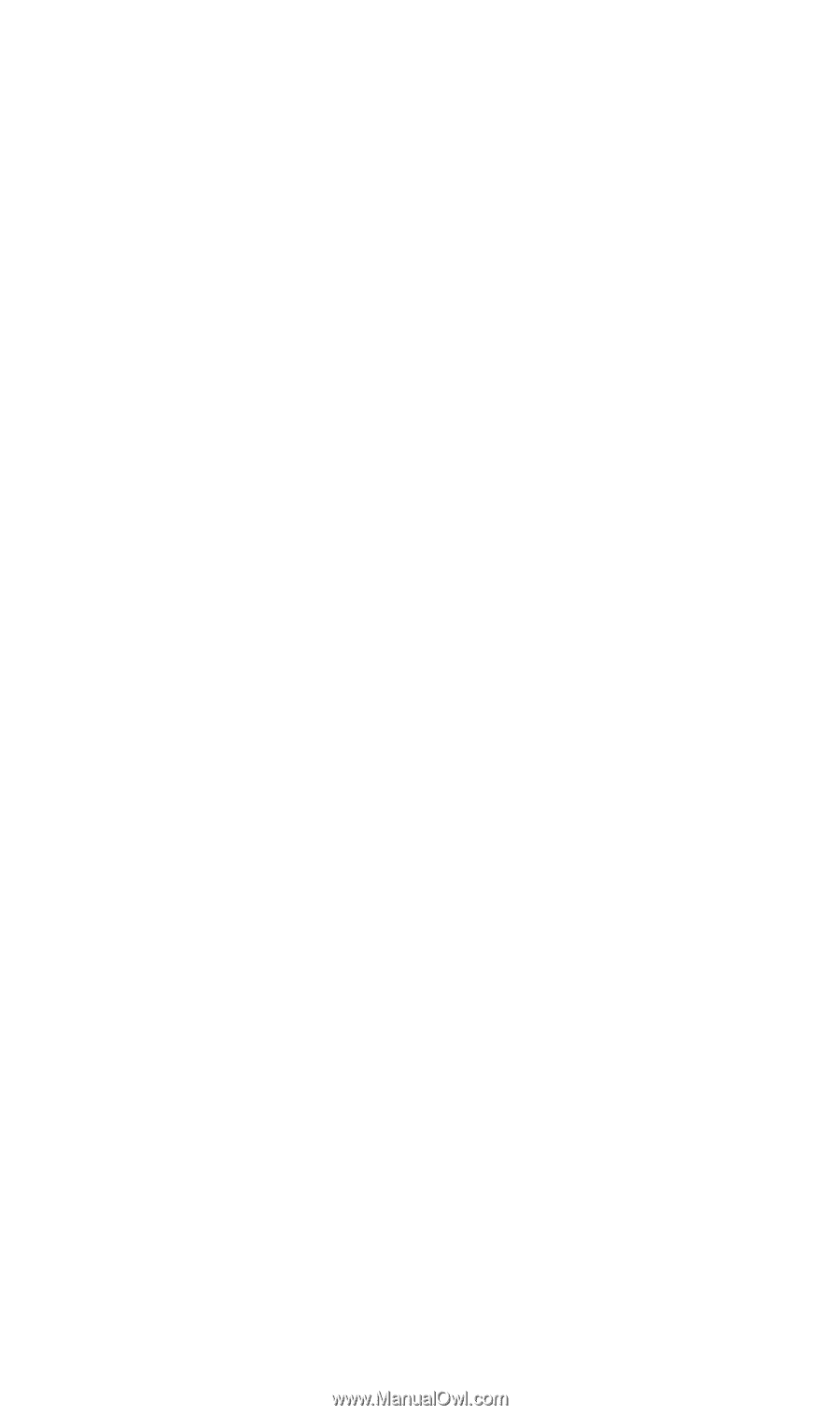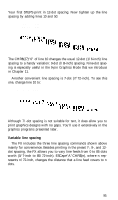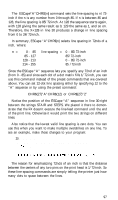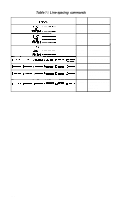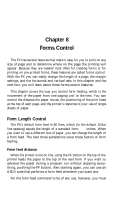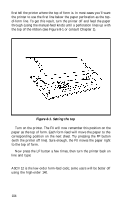Epson FX-100 User Manual - Page 116
Lprint Chr$27jchr$n, For X=10 To, Lprint Tabxstairchr, Next X, Jchr$x'steps, Lprint Chr$272
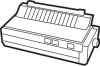 |
View all Epson FX-100 manuals
Add to My Manuals
Save this manual to your list of manuals |
Page 116 highlights
One-time, immediate line feed The FX has a special line feed that executes a new size of line feed once, then reverts back to the size of the previous line feed. And that's not all-it is executed immediately rather than at the end of the print line as all the other line spacing commands are. The format is: LPRINT CHR$(27)"J"CHR$(n) where n represents a distance of from zero to 255/216-inch. Put this one to the same test you gave the ESCape "A" command with the following program: 20 FOR X=10 TO 30 30 LPRINT TAB(X)"STAIR"CHR$ (27)"J"CHR$(X)'STEPS" 40 NEXT X 50 LPRINT CHR$(27)"2" Compare Figure 7-3 to Figure 7-2. In the ESCape "A" program of Figure 7-2, the FX prints STAIR and STEPS on the same line, and performs the variable line feed at the end of the line. In the ESCape "J" program of Figure 7-3, the FX first performs a line feed without a carriage return between the strings (see how STEPS begins to sag below STAIR?), and then a standard 12-dot line feed plus carriage return at the end of each line. To summarize, the ESCape "J" does not require a shut-off code as the other line-feed control codes do: the FX executes it once, then forgets it. Another difference between this line-spacing command and the others is that this one does its work without performing a carriage return: the print head does not move to the left margin. Reverse feed (FX-80 only) The FX-80 has another one-time, immediate line feed, the reverse feed. It operates the same way that ESCape "J" does, as its code suggests: ESCape "j". The only difference is that reverse feed moves the print head back up the paper (it actually moves the paper, but the effect is of the print head moving). The following program lets you watch ESCape "j" in action. When you RUN it, the FX-80 will first 99