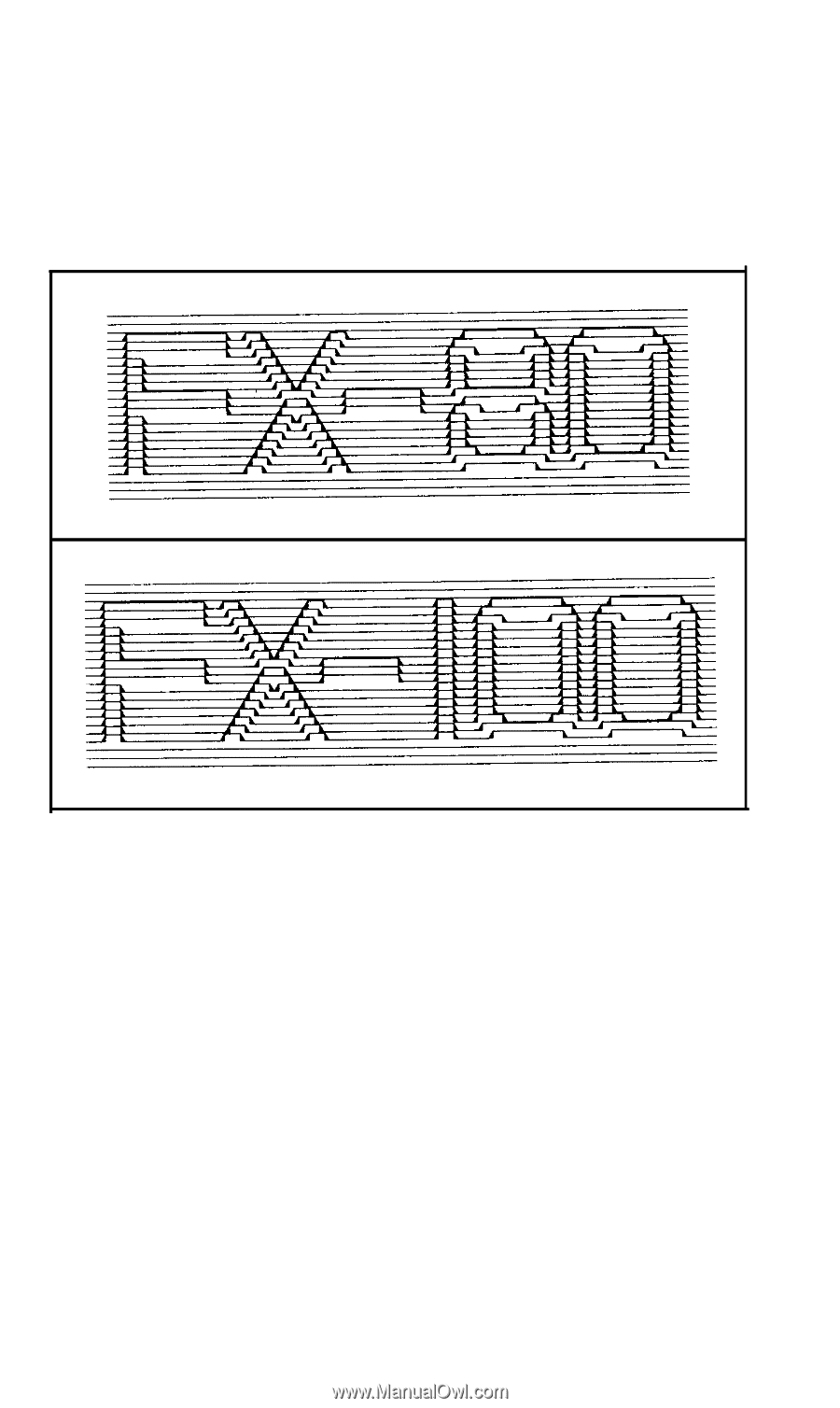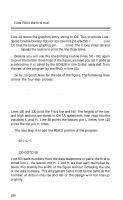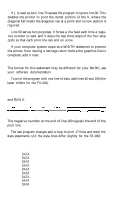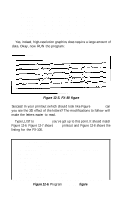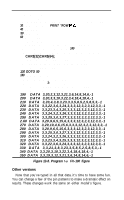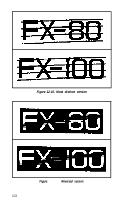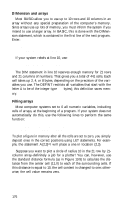Epson FX-100 User Manual - Page 188
Lprint Chr$1chr$3chr$7chr$15, Chr$31chr$63chr$127, For X=1 To H: Lprint Chr$127;: Next X, Changes
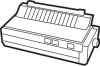 |
View all Epson FX-100 manuals
Add to My Manuals
Save this manual to your list of manuals |
Page 188 highlights
These changes fill in the diagonals as illustrated in Figure 12-9: 100 LPRINT CHR$(1)CHR$(3)CHR$(7)CHR$(15) CHR$(31)CHR$(63)CHR$(127); 120 LPRINT CHR$(127)CHR$(63)CHR$(31)CHR$(15) CHR$(7)CHR$(3)CHR$(1); Figure 12-9. More distinct version And one additional change fills in the entire text (Figure 12-10): 110 FOR X=1 TO H: LPRINT CHR$(127);: NEXT X Can you vary the program to produce a complete black/white reverse like the one in Figure 12-1l? Summary We did not introduce any commands in this chapter. Instead, we demonstrated two ways of programming dot graphics. For the first example we used DATA statements to store pin patterns and repetition factors. For the second example we stored the pin patterns as constants and used DATA statements only to store repetition factors. 171