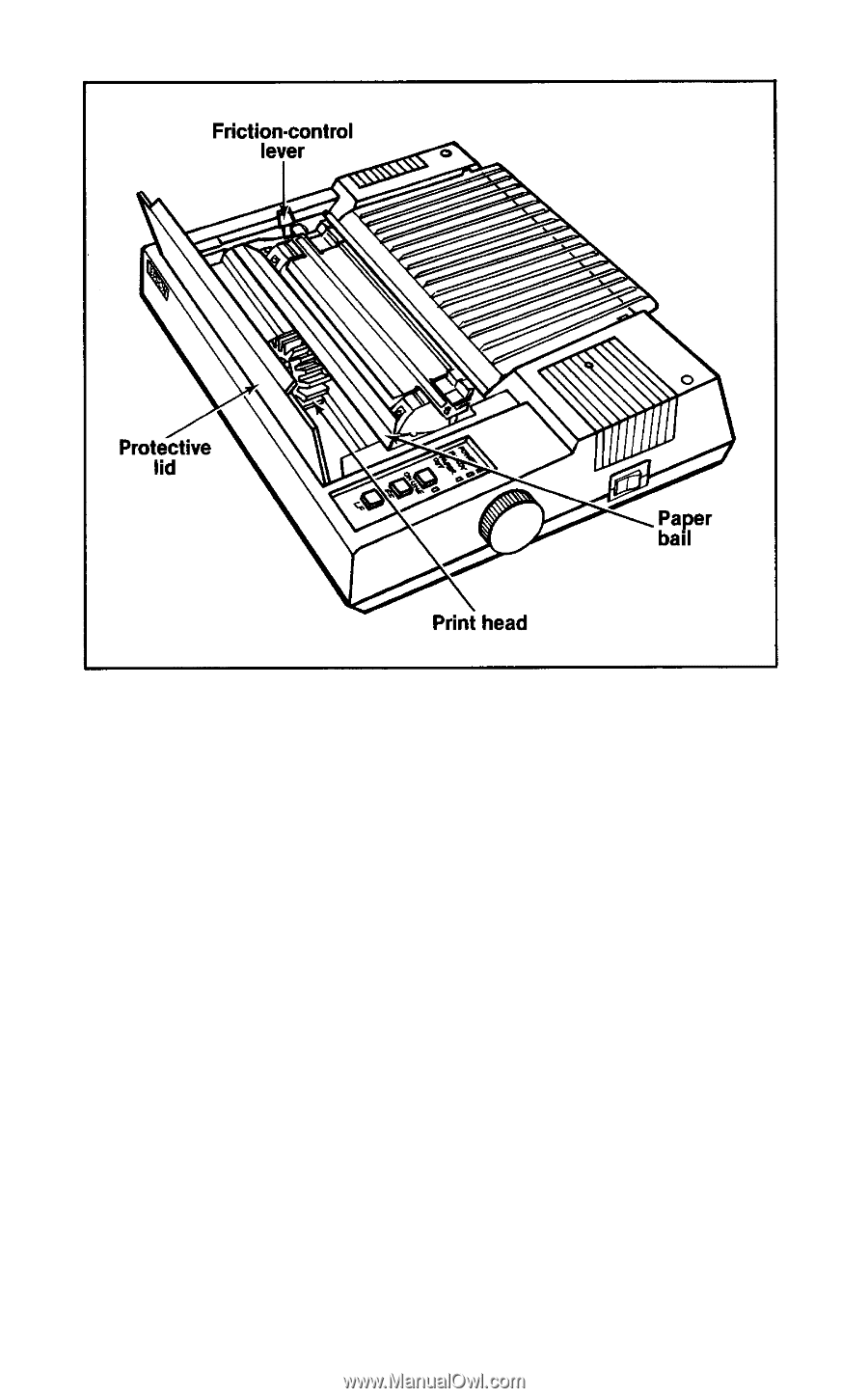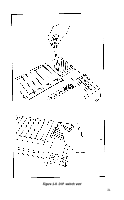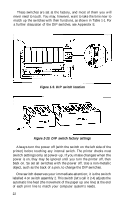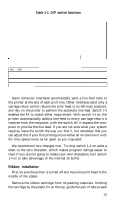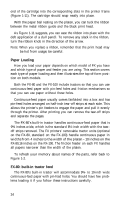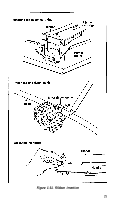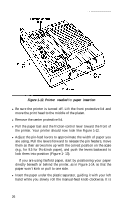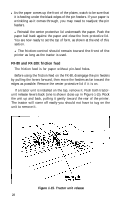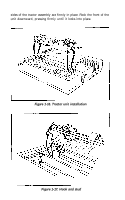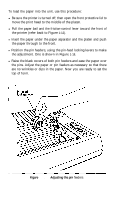Epson FX-100 User Manual - Page 43
Printer, readied, paper insertion, lock them into position - scale
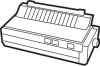 |
View all Epson FX-100 manuals
Add to My Manuals
Save this manual to your list of manuals |
Page 43 highlights
Figure 1-12. Printer readied for paper insertion l Be sure the printer is turned off. Lift the front protective lid and move the print head to the middle of the platen. l Remove the center protective lid. l Pull the paper bail and the friction-control lever toward the front of the printer. Your printer should now look like Figure 1-12. l Adjust the pin-feed levers to approximate the width of paper you are using. Pull the levers forward to release the pin feeders, move them so their arrows line up with the correct position on the scale (e.g., for 9.5 for 9½-&inch paper), and push the levers backward to lock them into position (Figure 1- 13). If you are using fanfold paper, start by positioning your paper directly beneath or behind the printer, as in Figure 1-14, so that the paper won't kink or pull to one side. l Insert the paper under the plastic separator, guiding it with your left hand while you slowly roll the manual-feed knob clockwise. It is 26