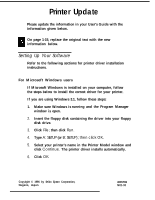Epson FX-2170 User Manual - Page 2
Printer Update
 |
View all Epson FX-2170 manuals
Add to My Manuals
Save this manual to your list of manuals |
Page 2 highlights
Printer Update Please update the information in your User's Guide with the information given below. On page 1-15, replace the original text with the new information below. Setting Up Your Software Refer to the following sections for printer driver installation instructions. For Microsoft Windows users If Microsoft Windows is installed on your computer, follow the steps below to install the correct driver for your printer. If you are using Windows 3.1, follow these steps: 1. Make sure Windows is running and the Program Manager window is open. 2. Insert the floppy disk containing the driver into your floppy disk drive. 3. Click File; then click Run. 4. Type A: SETUP (or B: SETUP); then click OK. 5. Select your printer's name in the Printer Model window and click Continue. The printer driver installs automatically. 6. Click OK. Copyright © 1996 by Seiko Epson Corporation, Nagano, Japan 4005786 M01-00